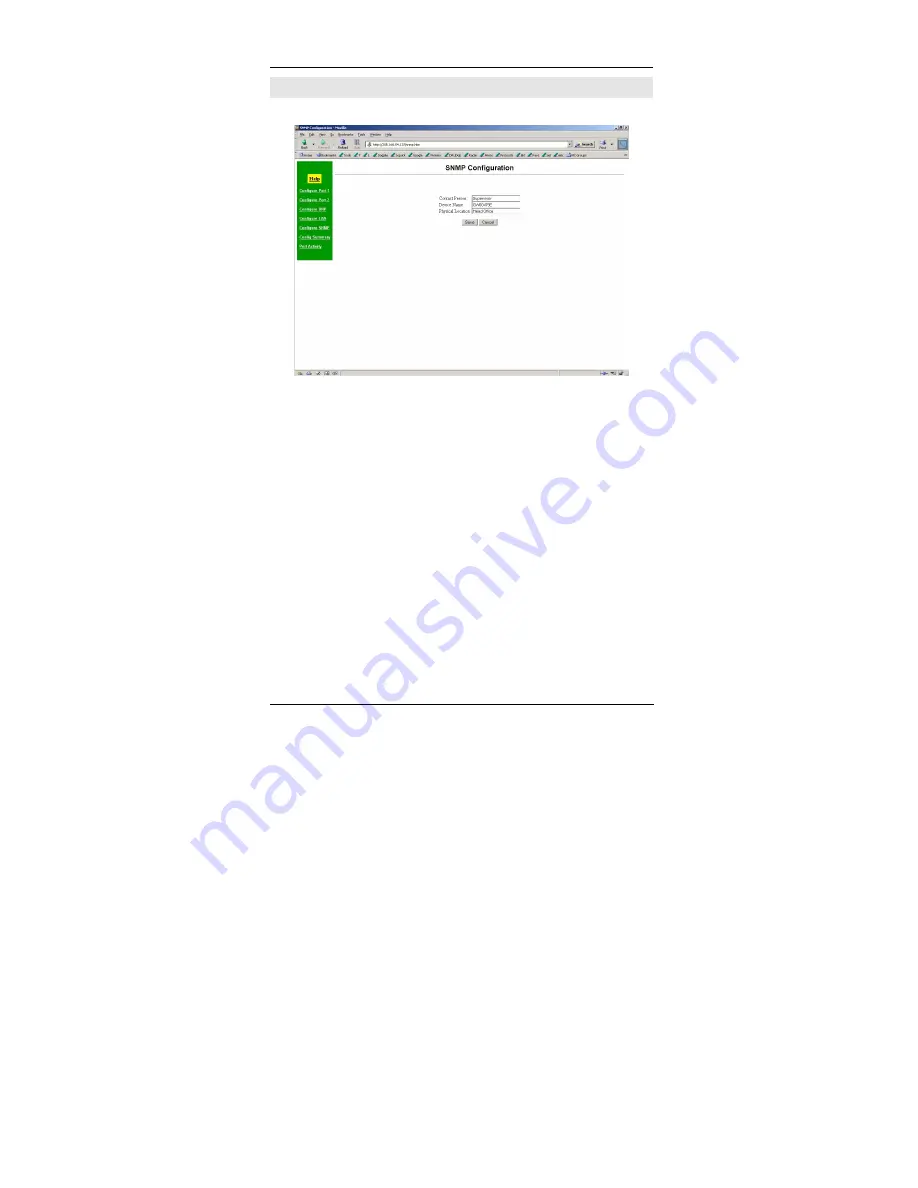
Configuration
SNMP Configuration Screen
Figure 5: SNMP Configuration Screen
Overview
This screen may be ignored if SNMP is not used.
The text fields, commonly used in SNMP (Simple Network
Management Protocol) Programs to identify this device when
browsing the network, are required for SNMP operation. The
community name should be changed from the default.
35
Содержание EtherSeries EDNP-3
Страница 1: ...EtherSeries DNP 3 Gateway EDNP 3 User s Guide Revised January 16 2008 Firmware Version 3 x...
Страница 2: ......
Страница 4: ...ii...
Страница 9: ...Introduction v...
Страница 10: ......
Страница 16: ...EtherSeries DNP 3 Gateway User s Guide 6...
Страница 38: ...EtherSeries DNP 3 Gateway User s Guide 28...
Страница 48: ...Etherseries DNP 3 Gateway User s Guide 38...
Страница 54: ...44...
Страница 60: ...Etherseries DNP 3 Gateway User s Guide 50...
Страница 64: ...Etherseries DNP 3 Gateway User s Guide Ring Indicator Not used 54...
Страница 66: ...Etherseries DNP 3 Gateway User s Guide 56...
















































