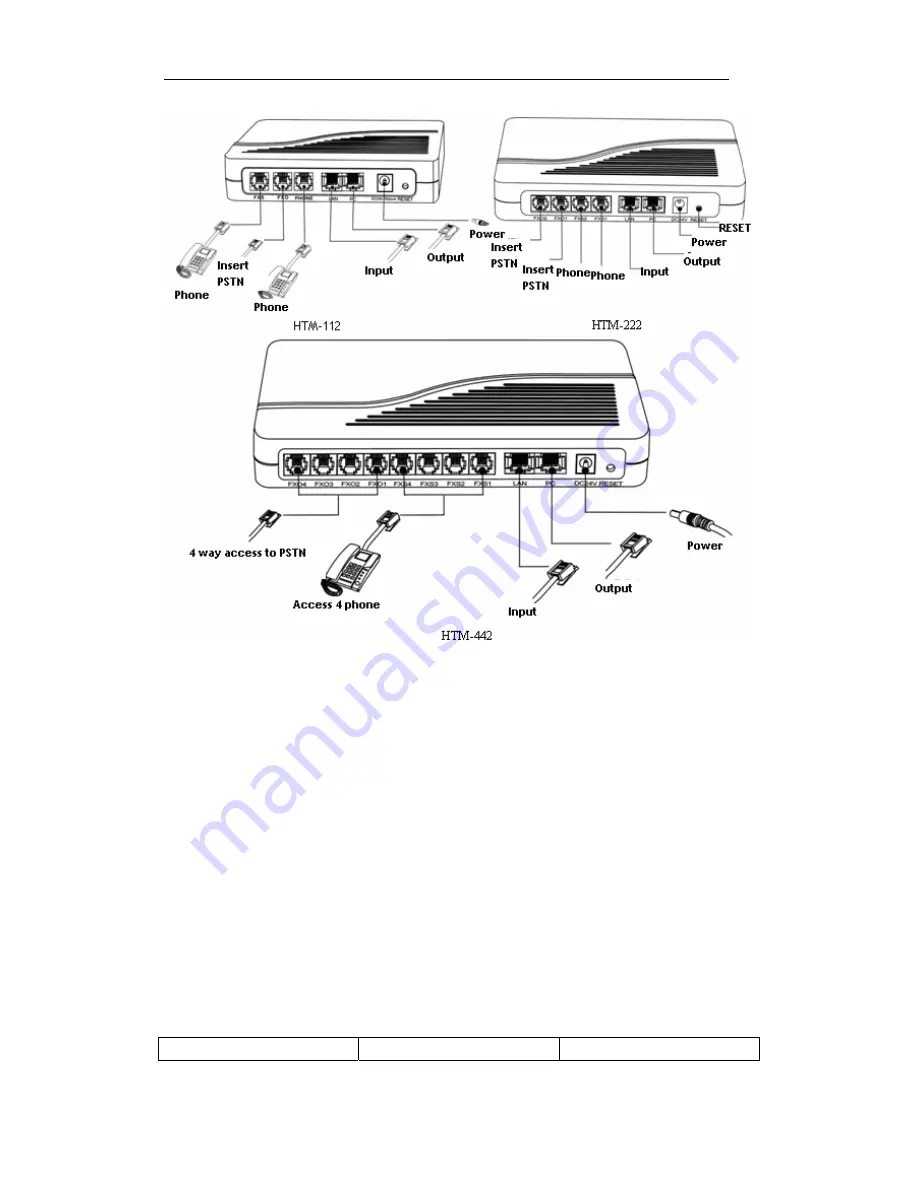
http://www.DBL.com FXS+FXO Gateway Series
45
Diagram
2-3
HTM series have a LAN port and a PC port. Please connect as follows:
1.
Open the package, there are a Gateway, a power, and a cable;
2.
Take out of Ethernet cable and connect to the PC;
3.
The PC supports Network share, connect to the computer or lower switch;
4.
FXS is connected to normal telephone, FXO is connected to line PSTN.
Make transformer output terminal.
3. Configuration
3.1. Factory setting parameters
:
Parameter
Default setting
Explanation
Содержание HTM series
Страница 7: ...http www DBL com FXS FXO Gateway Series 45 2 Connection 2 1 Interface Description ...
Страница 13: ...http www DBL com FXS FXO Gateway Series 45 State of HTM 112 State of HTM 222 ...
Страница 27: ...http www DBL com FXS FXO Gateway Series 45 HTM 112 HTM 222 ...
Страница 31: ...http www DBL com FXS FXO Gateway Series 45 HTM 222 HTM 442 ...











































