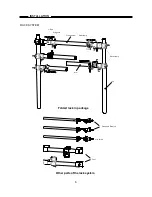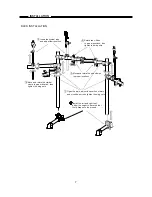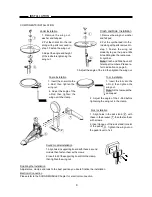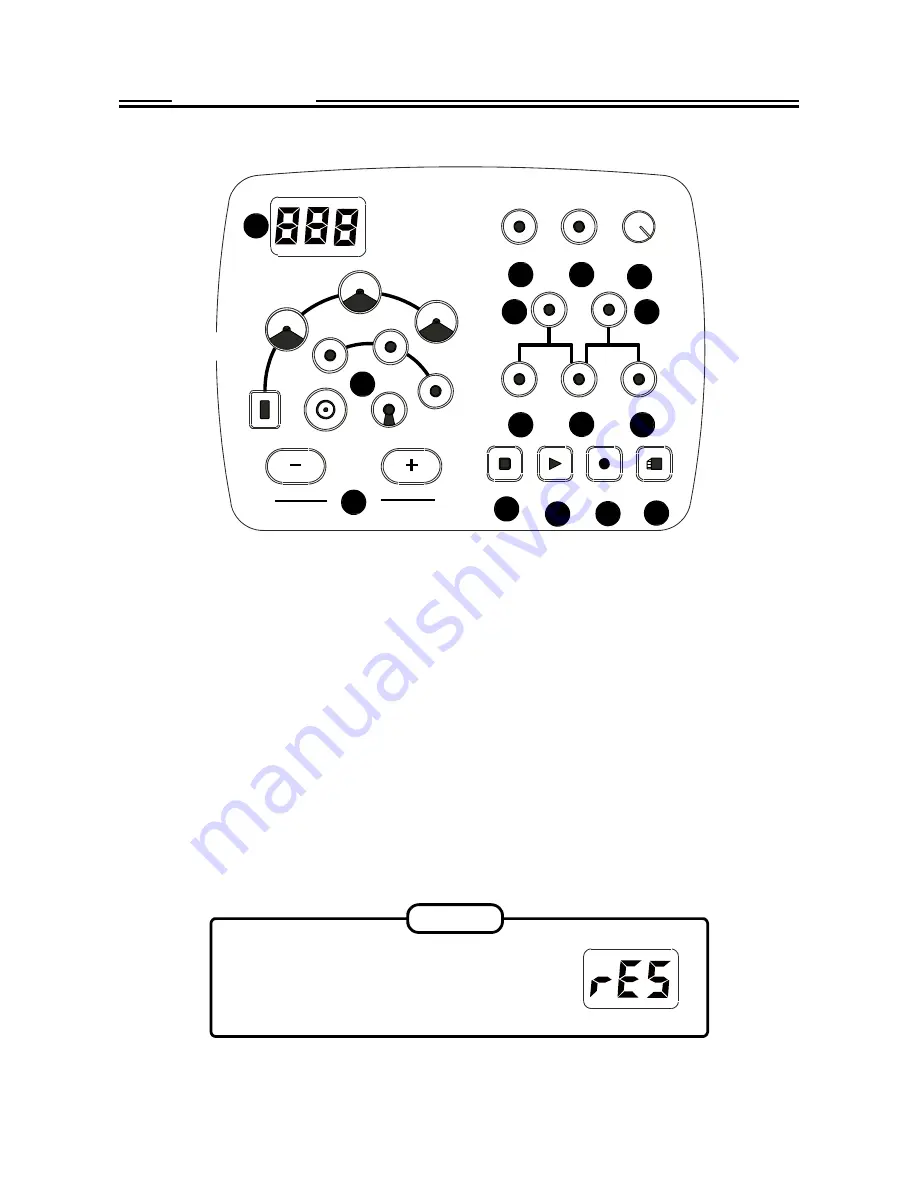
9
SOUND MODULE
4
CONTROL PANEL
1
CLICK
TEMPO
MASTER
VOLUME
2
3
KIT
PATTERN
5
6
CRASH
HIHAT
TOM 1
15
TOM 2
RIDE
HI-HAT PEDAL
SNARE
KICK
TOM 3
VOICE
VOLUME
DRUM OFF
7
8
9
STOP
14
10
PLAY
RECORD
11
12
SAVE
13
(1) Display:
The display is a 3-digital 7-Segment LED type showing Information such as Kit number, Voice
number etc. .
(2) CLICK Button:
Metronome On/Off switch
(3) TEMPO Button:
Change the tempo of the metronome, it is also used for recording and Pattern playing.
(4) MASTER VOLUME Knob:
Rotate the knob clockwise to increase the master volume and counter-clock-
wise to decrease the master volume
(5) KIT Button:
Enter the Drum kit selection mode
(6) PATTERN Button:
Enter the Pattern play mode
(7) VOICE Buttons:
Enter the voice assignment mode
(8) VOLUME Button:
Enter the volume adjustment mode
(9) DRUM OFF Button:
Mute drum sound in the pattern
(10) STOP Buttons:
Stop the pattern playing or recording
(11) PLAY Button:
Play the Pattern
(12) RECOED Buttons:
Enter the record mode
(13) SAVE Button:
Save the record and setting
(14) +/- Buttons:
It is universal in the kit, pattern selection and volume setting etc.
(15) Pad Select Buttons:
Select a pad in kit edit and display pad performance in pattern playing.
RESET
Press and hold down both + and - button
when turn on the power until rSE appears on
the display. The factory setting will be re-
stored and recorded contents erased.