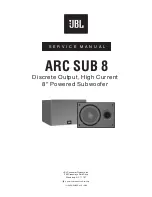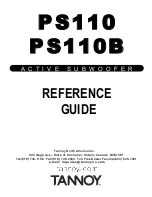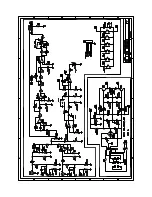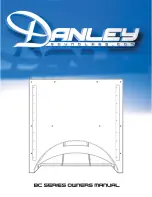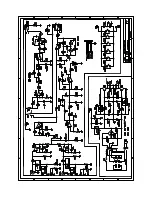14
DEUTSCH
Funktionen und Bedienelemente
Abschnitt “Balanced Audio Input”
1)
EINGANGSBUCHSE "INPUT”
Symmetrischer XLR Eingang für Line-Pegel.
Abschnitt "Balanced Subwoofer Output & configuration"
2)
AUSGA AUSGANGS-STECKVERBINDER "Output"
Der Steckverbinder "XLR" kann benutzt werden, um das Audio-Signal am Eingang an einen
anderen verstärkten Lautsprecher zu senden.
Man kann den Signaltyp, der ausgesendet werden soll, mit dem Schalter "Xover" (3) und
"Output Mode" (4) einstellen.
3)
SCHALTER "Xover"
Dieser Schalter erlaubt die Auswahl der Kreuzfrequenz zwischen Subwoofer und daran
angeschlossenem Lautsprecher über den Ausgang "Output" (2).
Die Kreuzung kann auf 110Hz oder 140Hz eingestellt werden.
Die Auswahl des Schnitts bezieht sich auf die Wiedergabe, die man erreichen möchte.
4)
Schalter "Output Mode"
Dieser Schalter erlaubt, das abzugebende Signal am Ausgang "Output" (2) zu wählen.
Die Position "Link" erlaubt, dasselbe Signal abzugeben, das am Eingang "Input" (1)
empfangen wird.
Die Position "Xover" erlaubt, das auf die Kreuzfrequenz geschnittene, mit dem Schalter
"Xover" (3) ausgewählte Eingangssignal zu senden.
Abschnitt “Status”
5)
LED “LIMITER”
Diese rote LED leuchtet auf, um das Ansprechen der Limiterschaltung zu signalisieren, die die
Verzerrung des Verstärkers verhindert und die Lautsprecher gegen Überlast schützt.
Vermeiden Sie den Dauerhaften Betrieb im Limit
6)
LED “SIGNAL”
Diese LED leuchtet grün, wenn das Audiosignal anliegt mit einem Pegel von größer -20dBu.
7)
LED “MUTE/PROT”
Diese gelbe LED zeigt den Zustand des Verstärkers an. Während des normalen Betriebs ist
die LED ausgeschaltet; wenn sie blinkt oder ständig leuchtet, kann man der Diagnosetabelle
Informationen zur Kontrolle des Zustands des Verstärkers entnehmen.
8)
LED “READY”
Diese LED leuchtet grün, wenn das Gerät an die richtige Netzspannung angeschlossen ist.
Während des normalen Betriebs ist die LED eingeschaltet; wenn sie blinkt oder ausgeschaltet
ist, kann man der Diagnosetabelle Informationen zur Kontrolle des Zustands des Verstärkers
entnehmen.
Abschnitt “Service”
9)
STECKER “Service Data USB”
Über diesen USB-Stecker kann die Firmware des DVA MS12 Verstärkermoduls über einen
Computer und ein eigenes Programm aktualisiert werden.
Abschnitt “Subwoofer Level”
10) EMPFINDLICHKEITSREGLER EINGANG “Input sensitivity”
Dieser Regler dient zum Einstellen der Eingangs-Empfindlichkeit des Verstärkers
Diese Regelung beeinflusst nicht den Ausgangspegel “Output” (2).
Содержание DVA MS12
Страница 29: ...28 INSTALLAZIONE INSTALLATION...
Страница 32: ...DVA MINI Digital Array System 31...
Страница 34: ...DVA MINI Digital Array System 33...