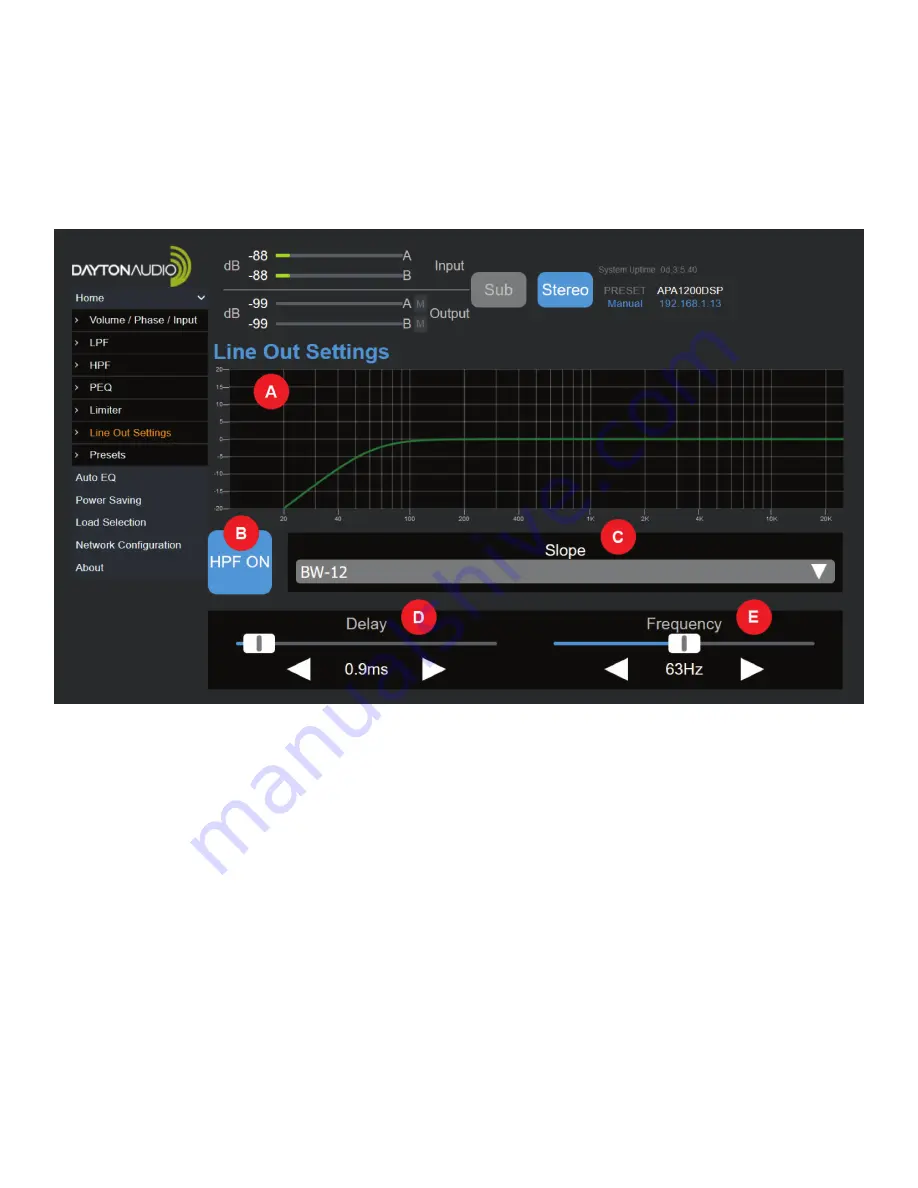
18
Line Out Settings
This page allows you to adjust various settings that affect the line output passthrough option on the
APA1200DSP. This menu is particularly useful if you are using the APA1200DSP as a subwoofer amplifier and
would like to high pass your main speakers to prevent interaction between the bass from your mains and the
bass from your subwoofer. Doing this will also ensure a more accurate simulated result when using the AUTO
EQ function of this device.
A. Graph – Shows a graphical representation of the line output. If you have enabled the high pass filter (HPF),
you will see it represented in this graph.
B. HPF Enable – Turns the high pass filter for the line out on or off.
C. HPF Slope – Changes the slope of the high pass filter.
1. Options: 6dB, 12dB, 24dB, 36dB
D. Delay – Adds an optional delay to your line output. This can be useful for time aligning your subwoofer
and mains.
1. Range: 0ms to 10ms
E. Frequency – Range: 31Hz – 125Hz











































