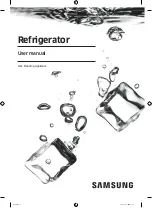21 / 42 EN
Refrigerator / User Guide
Using the product
•
High temperature alarm :RED (1 Hz flash)
•
Within 1 min. after the door is opened
(when the door: open alarm is enabled) RED light
becomes on.
•
When the door is opened : WHITE
•
Eco Mode : GREEN
•
Quick Freeze : BLUE
•
Quick Fridge : BLUE
•
Vacation : YELLOW
•
Display Off : GREEN
•
After the door is closed, if one of the
WHITE / Eco Mode, Quick Freeze, Quick
Fridge, Vacation modes are active, the colour
of these modes are displayed for 1 min. (The
colour of the mode is more dominant than
that of the display status).
1. Power failure/High temperature / error
warning
This indicator illuminates during power failure, high
temperature failures and error warnings. During
long-term power failures, the highest temperature
value that the freezer compartment reaches will
blink on the digital display. After checking the food
located in the freezer compartment, press the
alarm off button to clear the warning.
Please refer to "solutions recommended for
troubleshooting" section on your manual if you
observe that this indicator is illuminated.
2. Freezer compartment temperature setting
Temperature setting is made for freezer
compartment. When this button is pressed,
you can set the temperature of the freezer
compartment to -18, -19, -20, -21, -22, -23 and
-24.
3. Quick freeze
Press this button for quick freeze operation, the
quick freeze indicator (
) will be activated.
Quick freeze indicator is lit when quick freeze
function is on and fridge compartment temperature
indicator displays -27. To cancel this function
press the quick freeze button (
) again. Quick
freeze indicator will turn off and refrigerator will
reset to its normal settings. Quick freeze function
is cancelled automatically in 24 hour if you do not
cancel it. If you want to freeze large amounts of
fresh food, press the quick freeze button before
putting the food into the freezer compartment.
4. Key lock
Press and hold the alarm off button for 3 seconds.
The key lock symbol will be on and key lock will
be activated; When the Key Lock is on, the buttons
are disabled. Press and hold the alarm off button
for 3 seconds again. The key lock symbol will be
off and the key lock mode will be disabled.
5. Vacation function
In order to activate the vacation function, press and
hold the fuzzy button for 3 seconds; the vacation
mode indicator ( ) will be activated. When the
vacation function is activated, "- -" is displayed on
the fridge compartment temperature indicator and
no active cooling operation will be performed on
the fridge compartment. It is not suitable to keep
the food in the fridge compartment in this function.
Other compartments will continue to be cooled
according to their set temperatures.
To cancel this function, press the
Vacation
function
button again.
6.
Quick fridge
Quick fridge indicator is lit ( ) and the fridge
compartment temperature indicator value is displayed
as 1 when the quick fridge function is activated. To
cancel this function, press the Quick fridge button
again. Quick fridge indicator will be off and the
refrigerator will be reset to its normal settings. Quick
fridge function is cancelled automatically in 1 hour if
you do not cancel it. If you want to cool large amounts
of fresh food, press the Quick fridge button before
putting the food into the fridge compartment.
7. Fridge compartment temperature setting
When this button is pressed the fridge
compartment temperature can be set to
8,7,6,5,4,3,2 and 1 values.
Содержание DW SBS 650 GD INV
Страница 1: ...User Manual en DW SBS 650 GD INV...
Страница 44: ...57 9453 0000 AC EN...