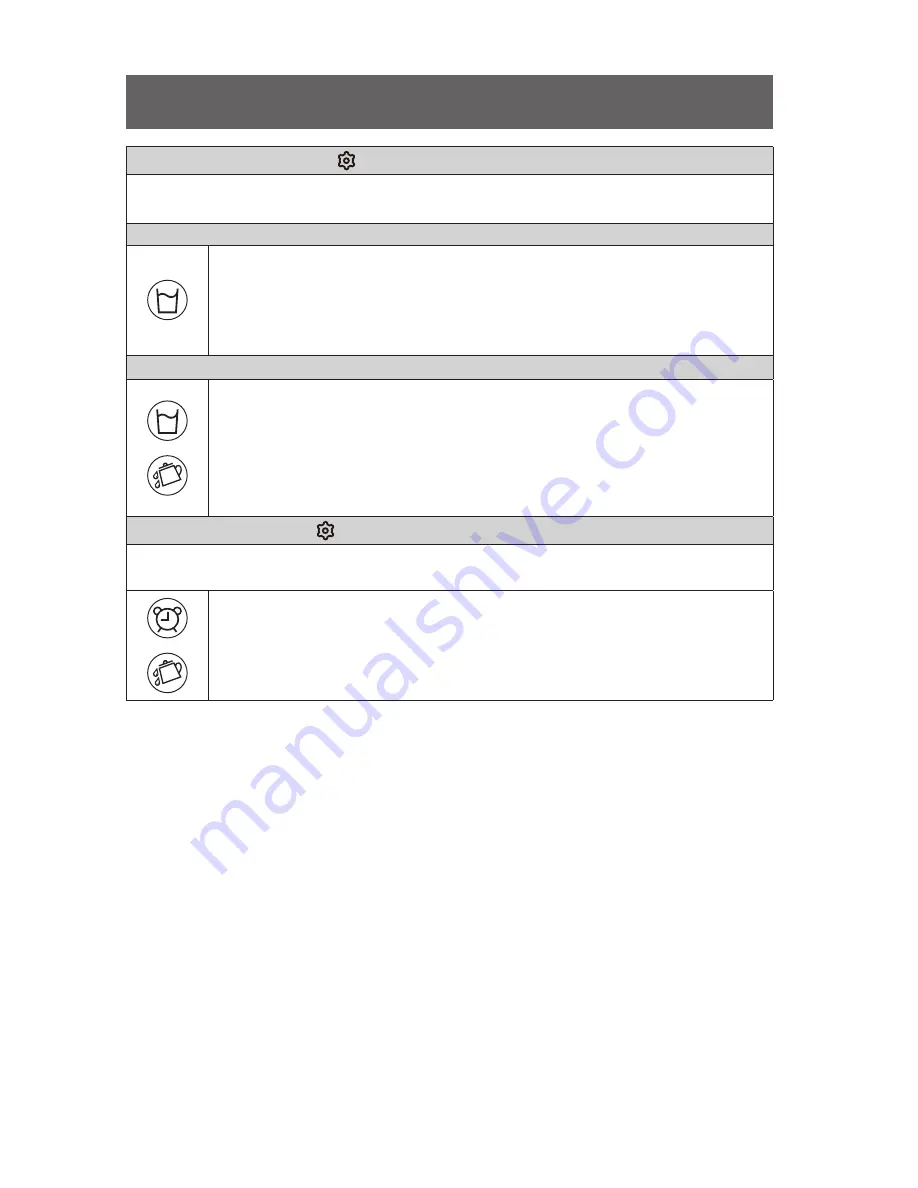
7
How to change your settings
Quantity setting change
※
The default setting quantity can be changed up to the range of 480cc
in 30cc increments from 210cc.
To use by changing water quantity only once
①
Touch "Water Adjustment" button in the initialization state.
②
When the display shows the amount of water you want, touch "Water">
"Preparation"> "Start·Stop" button within 5 seconds.
③
After the selected quantity is supplied, it will be restored to the default quantity.
To change the default quantity
+
①
When touching menu selection in the initialization state, it show on display
window the number increased by 30cc each time touched from 210cc.
②
When the display shows the amount of water you want, touch the
"Water Adjustment" button within 5 seconds.
③
Buzzer sound along with set quantity will be blinking 3 times
on the display window.
Cooking time setting change
※
The default cooking time can be changed up to 300 seconds from 180 seconds
in 30 seconds unit.
+
①
In the initialization state, touch "Time Adjustment" button until desired number
appears on the display window.
②
Touch "Add water" button when desired number appears.












