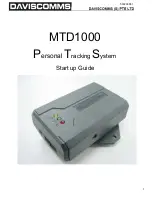2
a. MTD1000 tracking device (GSM/GPRS/ GPS)
The communication device that processes the GSM/GPRS and GPS functions.
c. GPS antenna (SMA connector) for the MTD1000 device
The receiver component required to receive GPS data to the MTD1000 device for
a location fix.
b. Power Adapter
1X Power adaptor (100 – 240V~ 50/60Hz 650mA Max) for the MTD1000 tracking
device
d. Li- Polymer battery for MTD1000
An alternative solution to power up the MTD1000 without a power adaptor up to
24 hours.
Voltage/ current specification: (3.7V/ 780mAh)
e. Communications cable
The cable that interfaces from the MTD1000 tracking device to a serial comport
connection of your PC.
f. Cigarette Lighter Adapter (CLA)
The cable that powers up the MTD1000 tracking device from the cigarette lighter socket
of your vehicle.
PTS start up guide
Package description
Tracking Device
Power adaptor
GPS active antenna
Li-Polymer battery
Communications cable
CLA adaptor
500206R01
Содержание MTD1000
Страница 1: ...1 MTD1000 Personal Tracking System Start up Guide 500206R01...
Страница 3: ...3 500206R01...