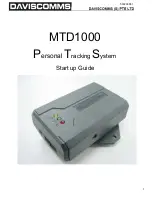13
Please wait while your computer prepares to installs the
program
Uncheck all boxes except launch “Google Earth” and click
“Finish” to complete the installation.
Important*:
When Google earth is launched, go to Help->
Google Earth Plus License and enter the license
key which you have already purchased online from
step 31 and click activate.
Close the Google earth application
Step 3
Step 4
Step 5
Step 6
Open the PTS program
Select
“System”
and click on
“SMS Channel”
Key in the comport number of the e.g. COM1 if
using the serial communications cable.
Important*:
Refer to page 7, step.9 if using the ATEN Serial
to USB cable converter to find out the USB
comport number
500206R01
Содержание MTD1000
Страница 1: ...1 MTD1000 Personal Tracking System Start up Guide 500206R01...
Страница 3: ...3 500206R01...