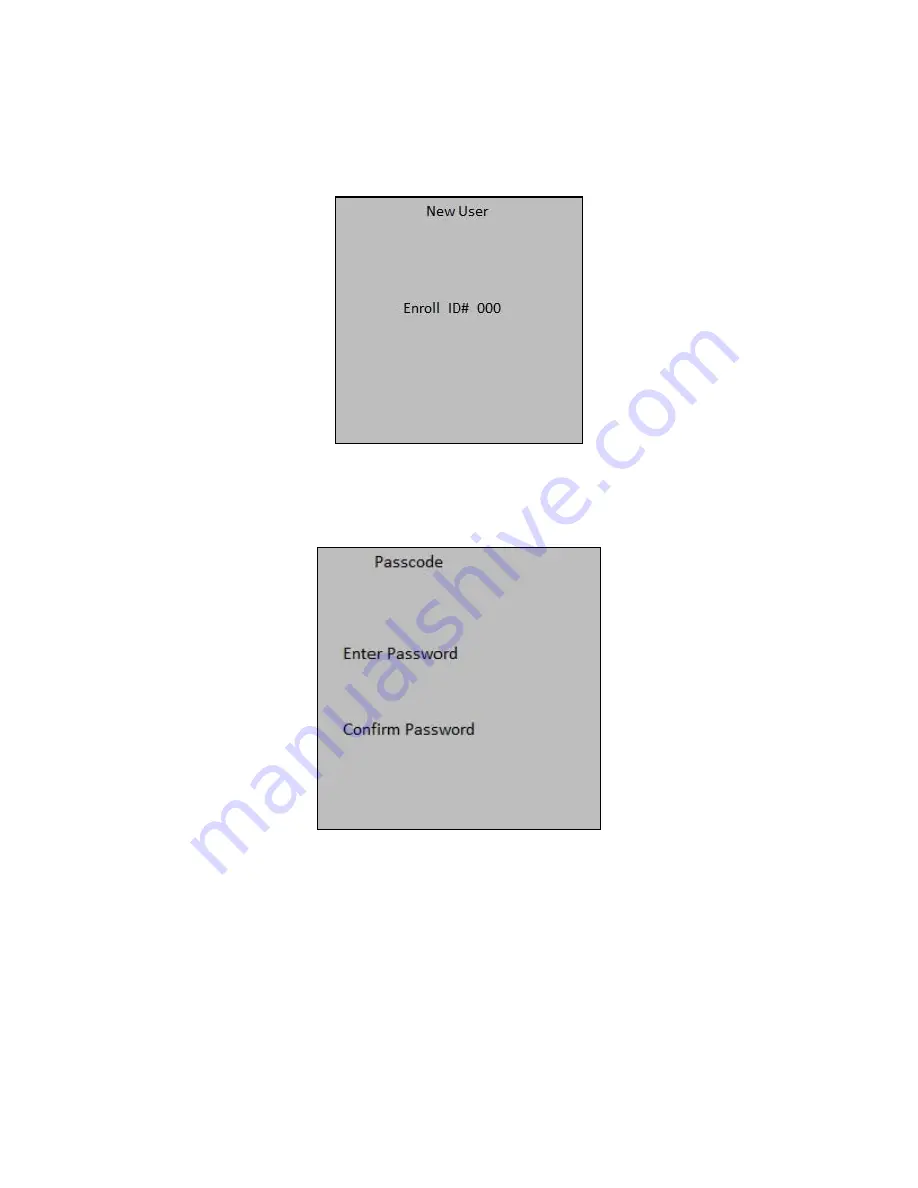
9
3.2.2 Password Enrollment
1) Select
Passcode
, then press
[OK]
, the following message appears:
2) Input the
Enroll No.
(Range: 001 to 999) or simply press
[OK]
to use the first available Enroll No. in
the device, the following message appears:
4) Input the password (up to 5 digits) then Input the password again then press
[OK]
, the following
message appears:

















