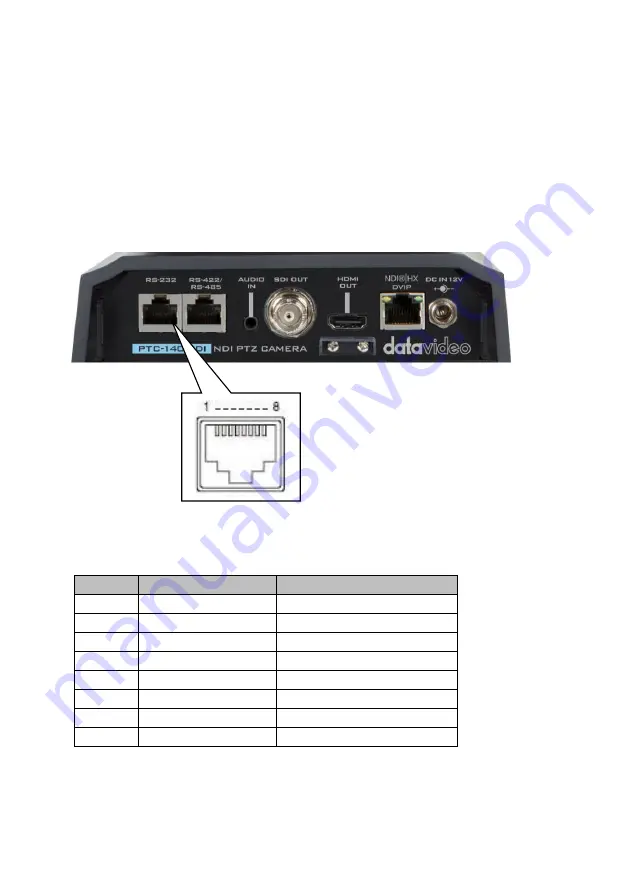
113
9.
Remote Control Port Pinouts
In addition to using the Ethernet port for remote control, you can also connect
your PC or any keyboard controllers to the RS-232 or RS-422/RS-485 remote port
to control PTC-140NDI. Use an Ethernet cable to connect the external RS-232 or
RS-422/RS-485 controller to PTC-140NDI. You can make your own cable using the
pinout information provided in this chapter.
Remote Control Port
The RS-232 pinouts are described below.
No.
RJ-45 Connector
Camera’s RS-232 Port
1
White/Orange
GND
2
Orange
NC
3
White/Green
NC
4
Blue
Transmit IN
5
White/Blue
NC
6
Green
Receive IN
7
White/Brown
Transmit OUT
8
Brown
Receive OUT
Содержание PTC-140NDI
Страница 1: ...PTC 140NDI NDI PTZ CAMERA...
Страница 44: ...44 Step 3 Please press HOST NAME and then the network settings pop up window will be shown...
Страница 75: ...75 4 Please click I accept the agreement and then click the Next button 5 Please click the Next button...
Страница 76: ...76 6 Please click the Next button 7 Please click the Next button...
Страница 77: ...77 8 Please click the Install button 9 The installation will be started...
Страница 108: ...108...
Страница 118: ...118 12 Dimensions Unit mm...
Страница 122: ...122 Note...
Страница 123: ...123 Note...
Страница 124: ...https www datavideo com product PTC 140NDI Apr 07 2021 Ver E4 Datavideo Technologies Co Ltd All rights reserved 2020...


























