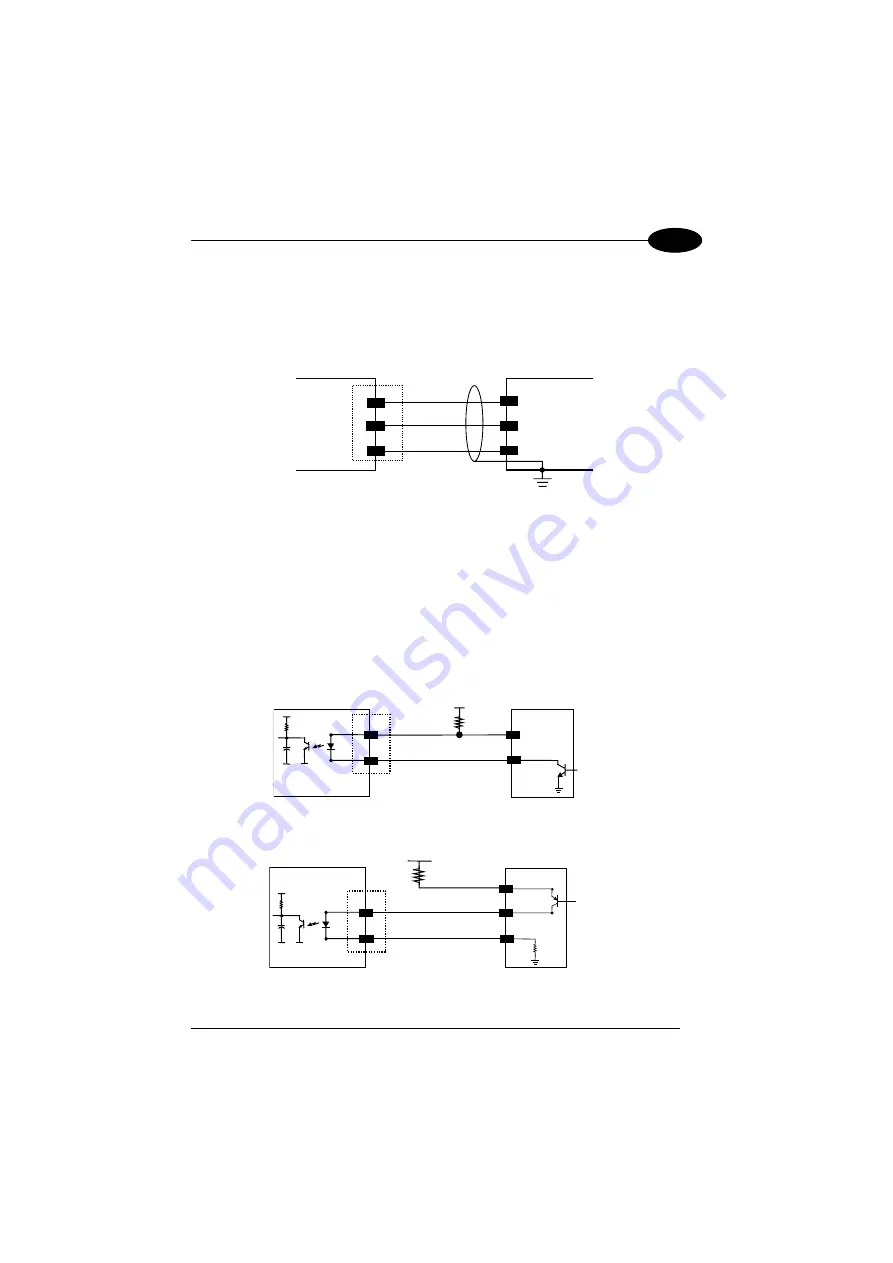
INSTALLATION
7
2
PEN Emulation Interface
The TC1100 Scanner can communicate with the Host in a PEN Emulation Interface
using the signals provided on the 25-pin connector. The pins are indicated in Table 1
and in the following diagram:
TC1100 25-pin
25
20
13
GND
WAND
VCC+
Host
GND
DATA
VCC+
Earth
Ground
Figure 5 – Pen Emulation Interface Connection to Host
It is always advisable to use shielded cables.
Inputs
There is an input available on the TC1100 Scanner relative to the External Trigger.
The pins are indicated in Table 1. These inputs are optocoupled and can be driven
by both an NPN or PNP type command. The connections are indicated in the
following diagrams:
EXT TRIG+
18
19
+ 5V
TC1100
EXTERNAL TRIGGER
Signal
V
30 Vdc max.
Vext
EXT TRIG-
Figure 6 - Input NPN Command Using External Power
18
19
+ 5V
TC1100
EXTERNAL TRIGGER
30 Vdc max.
Vext
V
Signal
Ground
EXT TRIG+
EXT TRIG-
Figure 7 - Input PNP Command Using External Power
Содержание TC1100
Страница 1: ...TC1100 Installation Manual ...
Страница 2: ...TC1100 Reference Manual ...
Страница 3: ...TC1100 REFERENCE MANUAL ...
Страница 128: ...TC1100 120 A ...















































