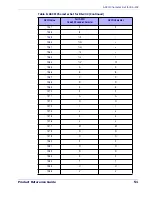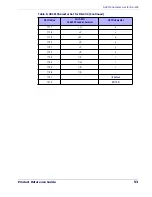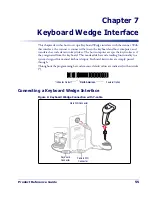RS-232
48
QuickScan
®
L
Nixdorf Beep/LED Options
When Nixdorf Mode B is selected, this indicates when the scanner should beep and turn
on its LED after a decode.
Ignore Unknown Characters
Unknown characters are characters the host does not recognize. When Send Bar Codes
with Unknown Characters is selected, all bar code data is sent except for unknown char-
acters, and no error beeps sound on the scanner. When Do Not Send Bar Codes With
Unknown Characters is selected, bar code data is sent up to the first unknown character
and then an error beep sounds on the scanner.
*Normal Operation
(Beep/LED immediately after decode)
Beep/LED After Transmission
Beep/LED After CTS Pulse
*Send Bar Code with Unknown Characters
Do Not Send Bar Codes with Unknown Characters
Содержание QuickScan L QD 2300
Страница 1: ...QuickScan L QD 2300 Bar Code Scanner Product Reference Guide...
Страница 10: ...Introduction 4 QuickScan L NOTES...
Страница 14: ...Getting Started 8 QuickScan L NOTES...
Страница 24: ...Problem Isolation 18 QuickScan L NOTES...
Страница 50: ...RS 232 44 QuickScan L Software Handshaking cont None ACK NAK ENQ ACK NAK with ENQ XON XOFF...
Страница 60: ...RS 232 54 QuickScan L NOTES...
Страница 80: ...Keyboard Wedge Interface 74 QuickScan L NOTES...
Страница 100: ...USB Interface 94 QuickScan L NOTES...
Страница 162: ...156 QuickScan L NOTES...
Страница 168: ...162 QuickScan L Sample Bar Codes continued Code 39 Code 93 Code 11 Interleaved 2 of 5 123ABC 123456 9 123456 1234567890...
Страница 172: ...166 QuickScan L Cancel To correct an error or change a selection scan the bar code below 6 7 8 9 Cancel...
Страница 184: ...178 QuickScan L NOTES...
Страница 186: ...180 QuickScan L NOTES...
Страница 190: ...184 QuickScan L...
Страница 191: ......