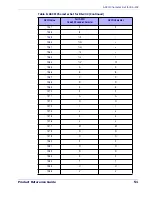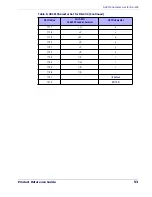RS-232 Host Parameters
Product Reference Guide
39
Stop Bit Select
The stop bit(s) at the end of each transmitted character marks the end of transmission of
one character and prepares the receiving device for the next character in the serial data
stream. The number of stop bits selected (one or two) depends on the number the receiv-
ing terminal is programmed to accommodate. Set the number of stop bits to match host
device requirements.
Data Bits (ASCII Format)
This parameter allows the scanner to interface with devices requiring a 7-bit or 8-bit
ASCII protocol.
*
1 Stop Bit
2 Stop Bits
7-Bit
*
8-Bit
Содержание QuickScan L QD 2300
Страница 1: ...QuickScan L QD 2300 Bar Code Scanner Product Reference Guide...
Страница 10: ...Introduction 4 QuickScan L NOTES...
Страница 14: ...Getting Started 8 QuickScan L NOTES...
Страница 24: ...Problem Isolation 18 QuickScan L NOTES...
Страница 50: ...RS 232 44 QuickScan L Software Handshaking cont None ACK NAK ENQ ACK NAK with ENQ XON XOFF...
Страница 60: ...RS 232 54 QuickScan L NOTES...
Страница 80: ...Keyboard Wedge Interface 74 QuickScan L NOTES...
Страница 100: ...USB Interface 94 QuickScan L NOTES...
Страница 162: ...156 QuickScan L NOTES...
Страница 168: ...162 QuickScan L Sample Bar Codes continued Code 39 Code 93 Code 11 Interleaved 2 of 5 123ABC 123456 9 123456 1234567890...
Страница 172: ...166 QuickScan L Cancel To correct an error or change a selection scan the bar code below 6 7 8 9 Cancel...
Страница 184: ...178 QuickScan L NOTES...
Страница 186: ...180 QuickScan L NOTES...
Страница 190: ...184 QuickScan L...
Страница 191: ......