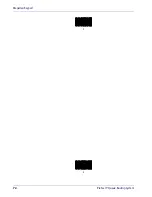PowerScan Options
Advanced Configuration Guide
59
Checkstand Cashier Tasks
The checkstand cashier takes the unique customer bar code from the customer and scans it on
the Magellan to initiate the download of the data from the handheld scanner. The items will
beep through the Magellan in the same way as if manually scanned on the Magellan, and
optionally (default) with a different, shorter beep tone. See
PreScan Configuration Options for
starting on page 33 for configuration choices.
If the download is not initiated within a few seconds, the cashier should re-scan the unique
customer bar code, as the radio may be busy handling other requests for data.
If data is still not forthcoming it may, in unusual circumstances, be necessary to put the bar code
to one side and scan the customer's basket again. In this situation the cashier should make the
roving sales assistant or a supervisor aware that the basket failed. The roving sales assistant can
then check that basket on the handheld by re-scanning the unique customer bar code to see if
there is data in memory associated with that bar code or not.
PowerScan Options
About PreScan Control Cards
The PreScan control card, also called a Basket ID card, is an important part of the system. The
control card has a unique bar code printed on it that serves as a way to identify the electronic
record of a customer's order stored in the handheld scanner. When the card is scanned at the
POS, the fixed scanner starts a search for the associated record in all handheld scanners within
radio range.
The card also serves as a communications vehicle for the customer and cashiers. It
communicates to the customer in tangible form what is happening and what to do next. It
communicates to the cashier that this customer's order has already been scanned.
Although PreScan can be set up to use store loyalty cards for basket ID control cards, using
loyalty cards will inevitably mean a mix of store control cards and customer loyalty cards.
Special control cards have the benefit of acting as a training vehicle for customers and can have
simple instructions printed on them for customers who are new to the PreScan experience.
Customers bring preconceptions for what a loyalty card is and what it does, which can lead to
confusion and misunderstanding. For example, when a customer forgets his card, many times a
Sample PreScan Control Card
Front
Back
PSABCD00001
Содержание PreScan
Страница 1: ...PreScanTM Queue Busting System Advanced Configuration Guide ...
Страница 34: ...Gryphon Base Station 32 PreScan Queue Busting System NOTES ...
Страница 58: ...Magellan Configuration 56 PreScan Queue Busting System NOTES ...
Страница 72: ...PowerScan Keypad 70 PreScan Queue Busting System 5 6 7 8 9 ...
Страница 74: ...Magellan Keypad 72 PreScan Queue Busting System 2 3 ...
Страница 75: ...Magellan Keypad Advanced Configuration Guide 73 4 5 ...
Страница 76: ...Magellan Keypad 74 PreScan Queue Busting System 6 7 ...
Страница 77: ...Magellan Keypad Advanced Configuration Guide 75 8 9 ...
Страница 78: ...Magellan Keypad 76 PreScan Queue Busting System A B ...
Страница 79: ...Magellan Keypad Advanced Configuration Guide 77 C D ...
Страница 80: ...Magellan Keypad 78 PreScan Queue Busting System E F ...
Страница 81: ...Magellan Keypad Advanced Configuration Guide 79 NOTES ...
Страница 82: ...Magellan Keypad 80 PreScan Queue Busting System NOTES ...