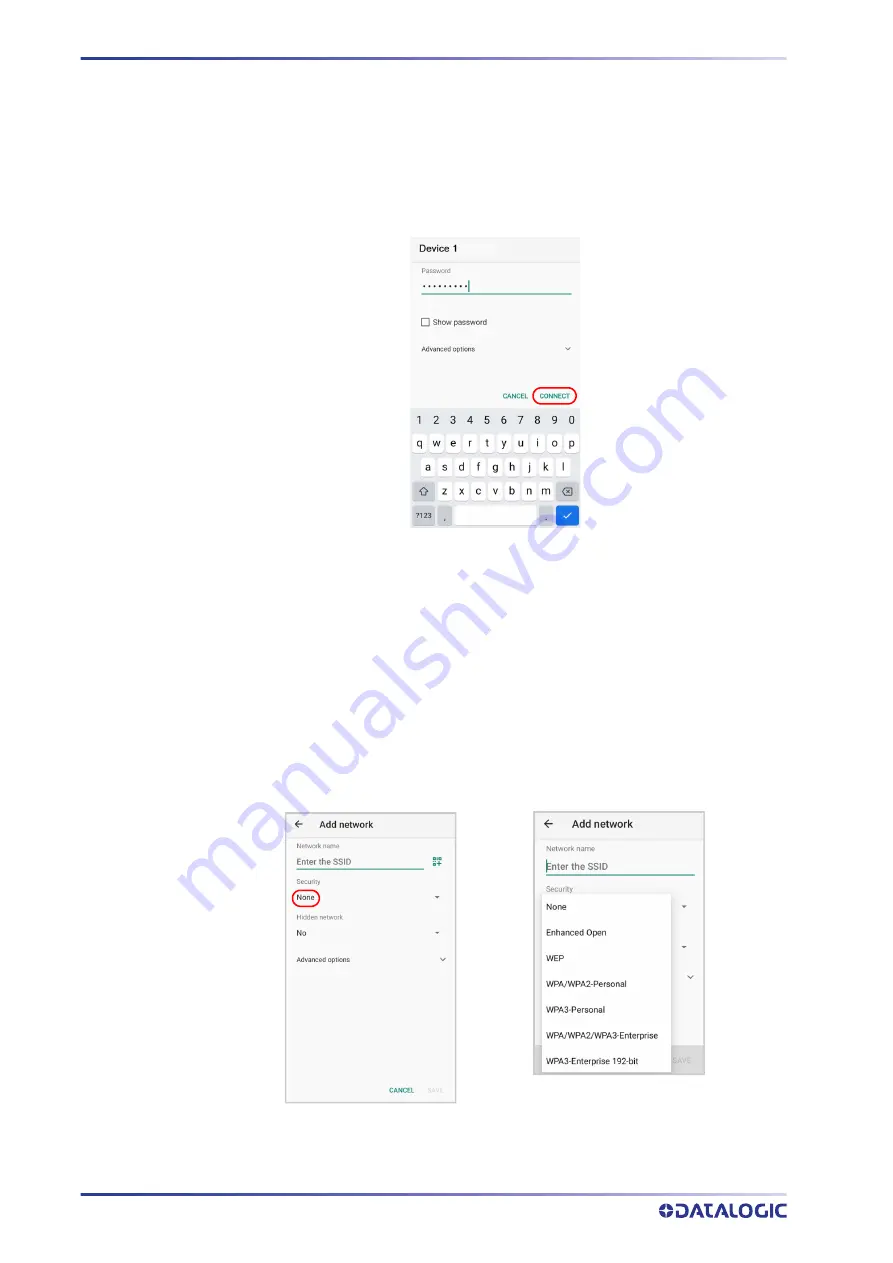
CONTENTS
58
MEMOR™ 11
3. Select the network name you want to connect to from the available network list.
4. If the network is open, tap the profile and then tap
Connect
, or press and hold and
then select
Connect
.
If the network is secured, a dialog box appears requesting information relevant to
the network security protocol (e.g., password, key, or certificate). Enter the
required information, then tap
Connect
:
Add a Wi-Fi Network
1. Tap
Settings
>
Network & Internet
and
verify that the Wi-Fi is turned on.
2. Tap
Wi-Fi
.
3. Tap
Add network
at the end of the available network list:
4. Enter the Network SSID (Wi-Fi network name). For secure Wi-Fi network connec
-
tions, tap
None
under
Security
, and then select the type of security protocol
required from the pop-up menu. Enter any additional security information
required by the type of security protocol selected.
5. Tap
Save
.
Содержание Memor 11
Страница 1: ...Memor 11 USER S MANUAL Rugged Mobile Computer with 1D 2D Imager...
Страница 12: ...CONTENTS 6 MEMOR 11 CAUTION Do not apply any sticker to the Memor 11...
Страница 43: ...CONTENTS USER S MANUAL 37 Scanner Options Tap Scanner Options to customize the Memor 11 scanning behavior...
Страница 102: ...CONTENTS 96 MEMOR 11 2D Codes Datamatrix ECC200 Example Inverse Datamatrix ECC200 Example...
Страница 111: ......






























