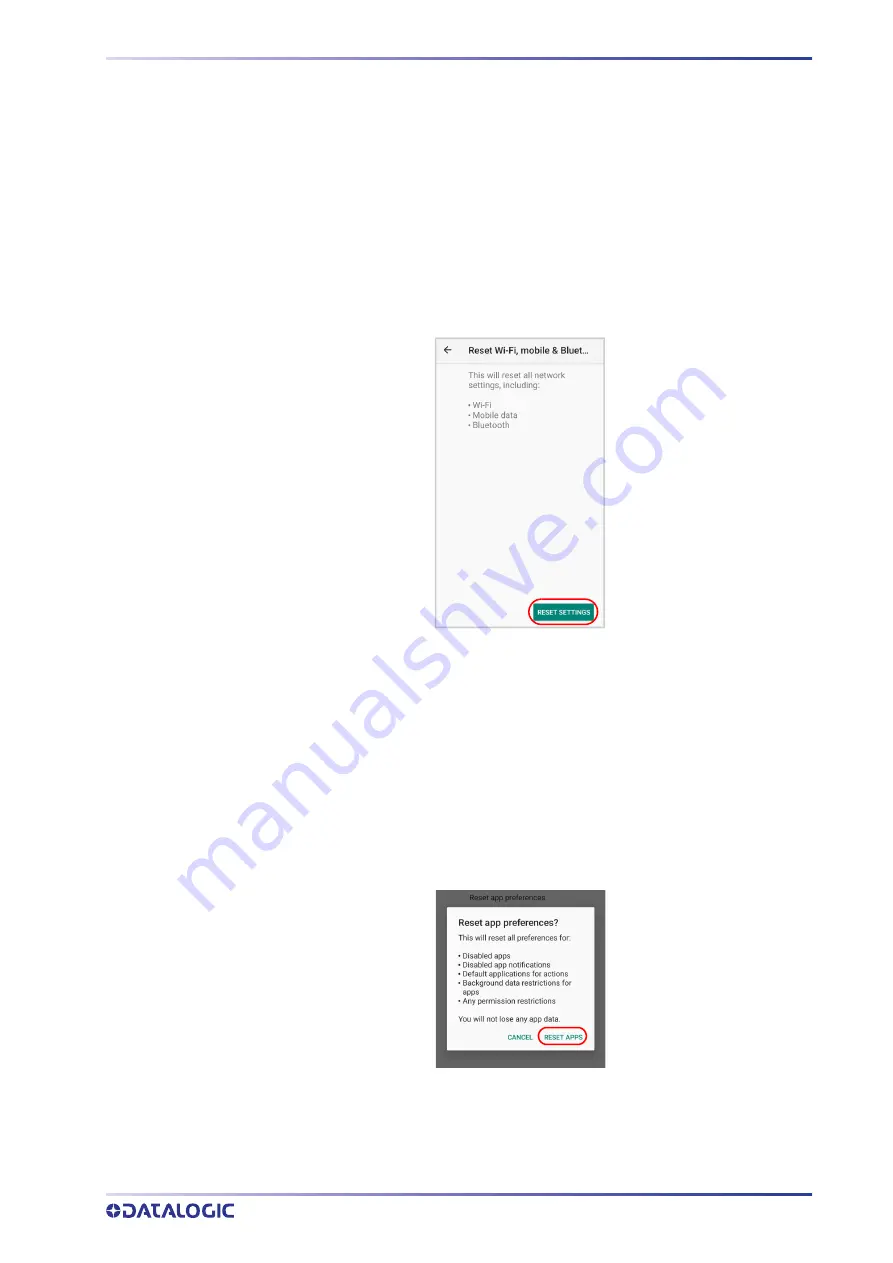
CONTENTS
USER’S MANUAL
25
RESET THE DEVICE
Configuration Reset
Configuration reset sets the configuration of the device (all its settings) to a known sta
-
tus: the factory status or an enterprise-user-defined status.
Reset Wi-Fi, Mobile & Bluetooth
Resets all network settings.
1. Tap
Settings
>
System
>
Advanced
>
Reset options
>
Reset Wi-Fi, mobile & Blue
-
tooth
.
2. Tap
RESET SETTINGS
.
Reset App Preferences
Resets all preferences for:
• disabled apps
• disabled app notifications
• default applications for actions
• background data restrictions for apps
• any permission restrictions.
1. Tap
Settings
>
System
>
Reset options
>
Reset app preferences
.
2. Tap
RESET APPS
.
Содержание Memor 11
Страница 1: ...Memor 11 USER S MANUAL Rugged Mobile Computer with 1D 2D Imager...
Страница 12: ...CONTENTS 6 MEMOR 11 CAUTION Do not apply any sticker to the Memor 11...
Страница 43: ...CONTENTS USER S MANUAL 37 Scanner Options Tap Scanner Options to customize the Memor 11 scanning behavior...
Страница 102: ...CONTENTS 96 MEMOR 11 2D Codes Datamatrix ECC200 Example Inverse Datamatrix ECC200 Example...
Страница 111: ......






























