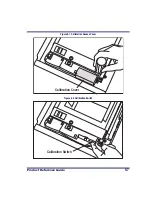4-8
Magellan
®
8500
Scanner
Figure 4-3. Problem Isolation: Selftest
Call Tech Support
Call Tech Support
Error code 4. indicates a failed
horizontal VLDM (laser) assembly,
while 5. indicates a failed vertical
VLDM. If configured to do so1, the
scanner will remain operational
with only one of these lasers until
the unit can be serviced. If both
lasers have failed, the unit will no
longer function.
1
Refer to the feature Laser Failure
Mode in Section 6.
NO
YES
Does the
7-segment
display show
2. or 3.
?
NO
YES
Does the
7-segment
display show
4. or 5.
?
NO
YES
Does the
7-segment
display show
7 or A.
?
NO
YES
Does the
7-segment
display show
8.
?
Go to Remote Display
flowchart
Go to Scale flowchart
Unit passes Selftest
YES
YES
NO
Does the
7-segment
display show
0
?
YES
YES
NO
NO
Does the
7-segment
display show
1.
?
Does the
7-segment
display show
1.
?
SELFTEST
START
No interface selected
(Null Interface).
Select an interface.
Scan the Factory
Defaults bar code in
Section 6 to enable the
default configuration
file. Restart the unit.
Does the
7-segment
display show
C.
?
For this error, the Remote Display
may also show -0- or an error (E__#).
Содержание MAGELLAN 8500 Omega
Страница 1: ...Magellan 8500 8500 Product Reference Guide...
Страница 14: ...12 Magellan 8500 Scanner...
Страница 60: ...2 32 Magellan 8500 Scanner Figure 2 19 Using the Lift Handles Lift Handles...
Страница 62: ...2 34 Magellan 8500 Scanner NOTES...
Страница 81: ...Product Reference Guide 4 5 Figure 4 1 7 Segment LED Display 7 Segment Display...
Страница 98: ...5 10 Magellan 8500 Scanner Figure 5 3 Shift Test A C B D A C B D...
Страница 106: ...5 18 Magellan 8500 Scanner NOTES...
Страница 378: ...6 272 Magellan 8500 Scanner NOTES...
Страница 392: ...B 8 Magellan 8500 Scanner NOTES...
Страница 402: ...D 2 Magellan 8500 Scanner NOTES...
Страница 416: ...E 14 Magellan 8500 Scanner NOTES...
Страница 432: ...F 16 Magellan 8500 Scanner NOTES...
Страница 433: ...Product Reference Guide F 17 NOTES...
Страница 434: ...F 18 Magellan 8500 Scanner NOTES...