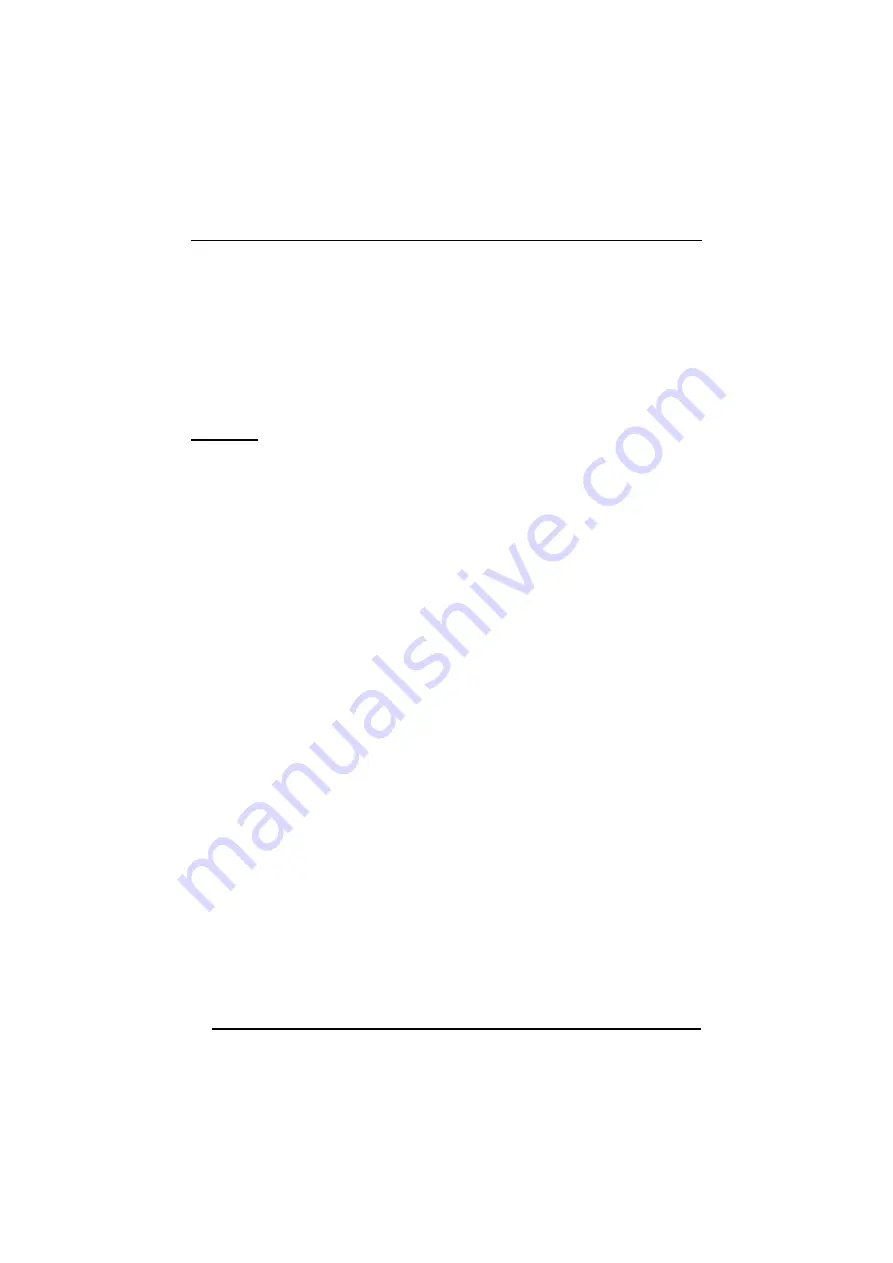
HHD II
128
4.11 FIRMWARE UPGRADES
Device firmware upgrades can be performed using the DL Sm@rtSet external
Downloader utility tool from your PC either through RS232 or USB communications.
The procedure for downloading is described in the DL Sm@rtSet User's Manual and
in the Help window.
A special case occurs when using USB communications to upgrade devices without
button/trigger.
Procedure:
For devices WITHOUT button/trigger
c
Launch the Downloader tool from the DL Sm@rtSet folder on your PC.
d
Connect the device to the PC via USB interface.
e
Read the code given below to emulate the trigger press:
Trigger Press
Ì#+UpgradexÎ
The device will automatically be reset.
f
Proceed with the firmware upgrade (see the DL Sm@rtSet User's Manual for
details).
Содержание Hand-Held Devices II
Страница 8: ...viii...
Страница 36: ...28...
Страница 105: ...Enter Configuration Exit and Save Configuration ADVANCED FORMATTING 97 OR any code length HC001...
Страница 108: ...Exit and Save Configuration ADVANCED FORMATTING 100...






























