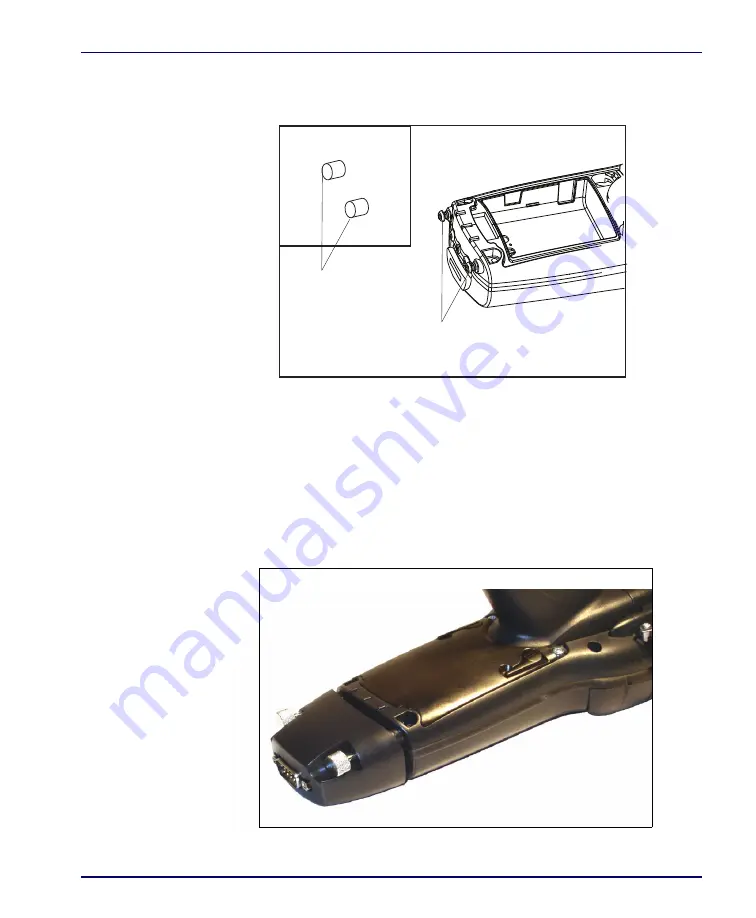
Power Supplies
Product Reference Guide
A-5
Removing Strap Studs/Bumpers
Figure A-6. Strap Studs
1. Loosen and pull off the strap stud bumpers (if present). If necessary,
pry off using a screwdriver.
2. Use a 5/64” Allen wrench (included with the printer adapter) to
loosen and remove each Strap Stud.
Once you have removed the strap studs, attach the adapter to the Falcon by
tightening the thumbscrews on the adapter.
Figure A-7. Attaching the Serial Printer Adapter
Strap Studs
Strap Stud
Bumpers
Содержание Falcon 4410
Страница 8: ...Contents vi Falcon 4400 Series with Windows CE NOTES ...
Страница 100: ...Accessories A 12 Falcon 4400 Series with Windows CE NOTES ...
Страница 116: ...Falcon Desktop Utility for Windows CE B 16 Falcon 4400 Series with Windows CE NOTES ...
Страница 172: ...Programming Parameters F 46 Falcon 4400 Series with Windows CE NOTES ...
Страница 238: ...Index Falcon 4400 Series with Windows CE NOTES ...
Страница 239: ......






























