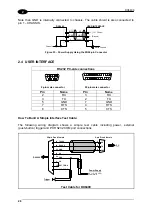INSTALLATION
2
2.6 DX6400 FLASH™ DYNAMIC FOCUS
The DX6400 has an innovative linear motor designed to control the focus position of the
scanner via software. This dynamic system, called
FLASH™
,
is able to move the focus
position rail to rail, from the minimum position to the maximum position.
The FLASH™ functionalities are programmed via the GENIUS™ tool (refer to the GENIUS™
Help On-Line for details) and can operate in the following modes:
•
Fixed Mode
•
Continuous Mode
•
Triggered Mode
•
D-Flash™ Mode
2.6.1 Fixed
Mode
In Fixed mode, the focus is set to the desired position via software (expressed in cm). This
mode represents the basic Flash™ function, in which the focus is adjusted in software for a
given installation and its position is stored in the scanner decoder. This function is similar to
the focus adjustment available for the DS6300 scanner with the great difference that the
adjustment is performed via software through the Genius™ tool and not through the physical
adjustment of an external screw.
Figure 48 – Flash™ Fixed Mode
2.6.2 Continuous
Mode
In Continuous mode, the focus position is continuously moving from a minimum position to a
maximum position with a defined frequency (f1 in the figure below). This Flash™ function
allows exploiting the whole reading range of the current DX6400 when the object to be
detected is large and slow moving. Typical examples of applications for the Continuous
mode are front side reading of big pallets, or reading on a fork lift truck.
Figure 49 – Flash™ Continuous Mode
39
Содержание DX6400
Страница 1: ...DX6400 Reference Manual ...
Страница 94: ...www automation datalogic com ...