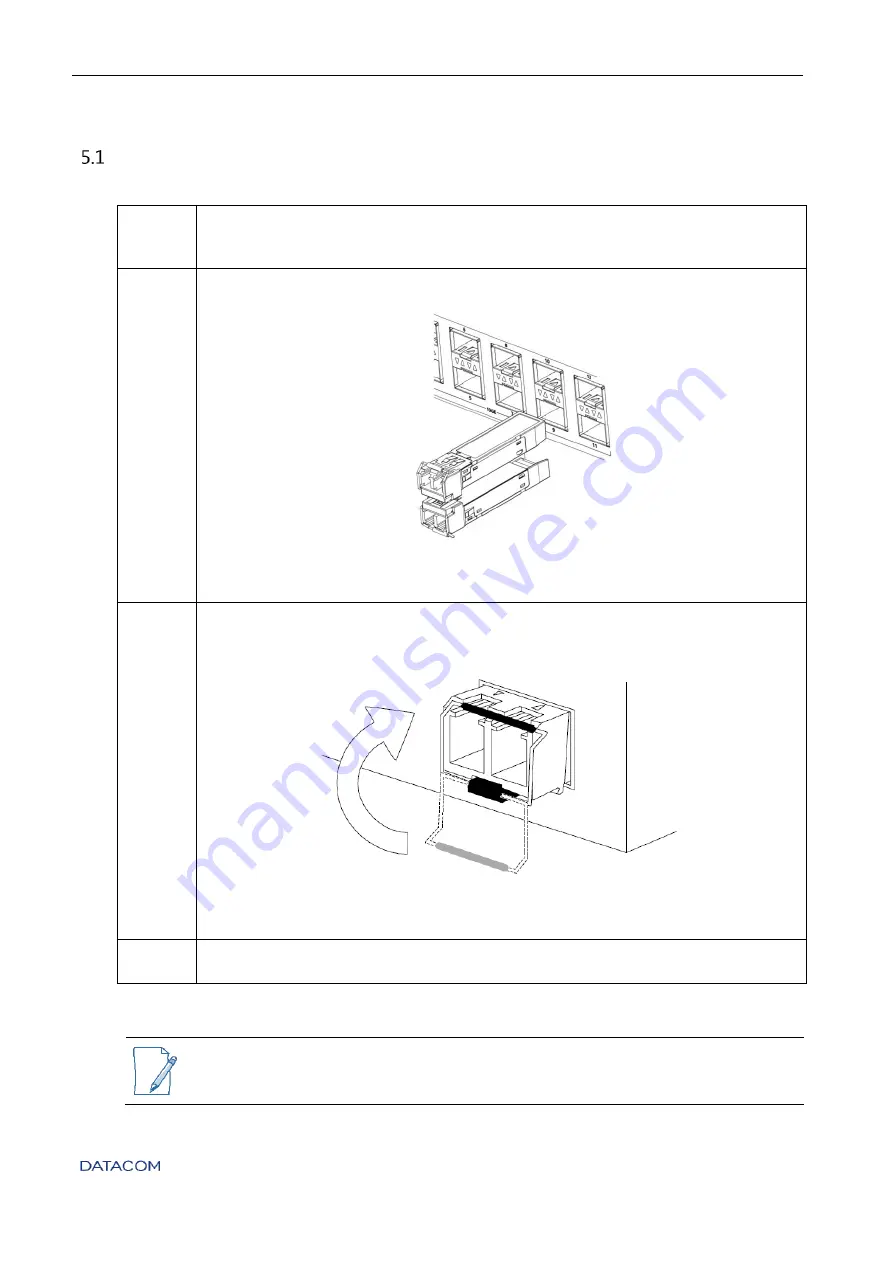
DM4170 – Installation Manual
Installing the DM4170
204.4308.03
27
I
NSTALLING
SFP/SFP+
M
ODULES
Follow the steps below to install SFP/SFP+ modules to the switch.
Step 1
•
Remove the dust protection plug from the SFP/SFP+ slot where the module
will be inserted.
Step 2
•
Insert the module into the SFP/SFP+ slot and press it until it is firmly inserted,
as shown in the figure.
Figure 22 – Inserting the SFP/SFP+ into the cage
Step 3
•
After inserting the module, it
is necessary to lock it by moving the safety
latch. This latch also serves to lock the
optical cord
after they are inserted.
Safety Latch
Figure 23 – Locking the SFP/SFP+ in the port
Step 4
•
After positioning the safety latch, the optical cords can be inserted.
Table 16 – Inserting a SFP/SFP+ Module
The DM4170 switches include dust protection plugs on all SFP/SFP+/QSFP+ ports.
Before inserting the module into the slot,
remove the plug. Unused ports must be
kept with their plug on to ensure that the electrical contacts remain free of dust.




















