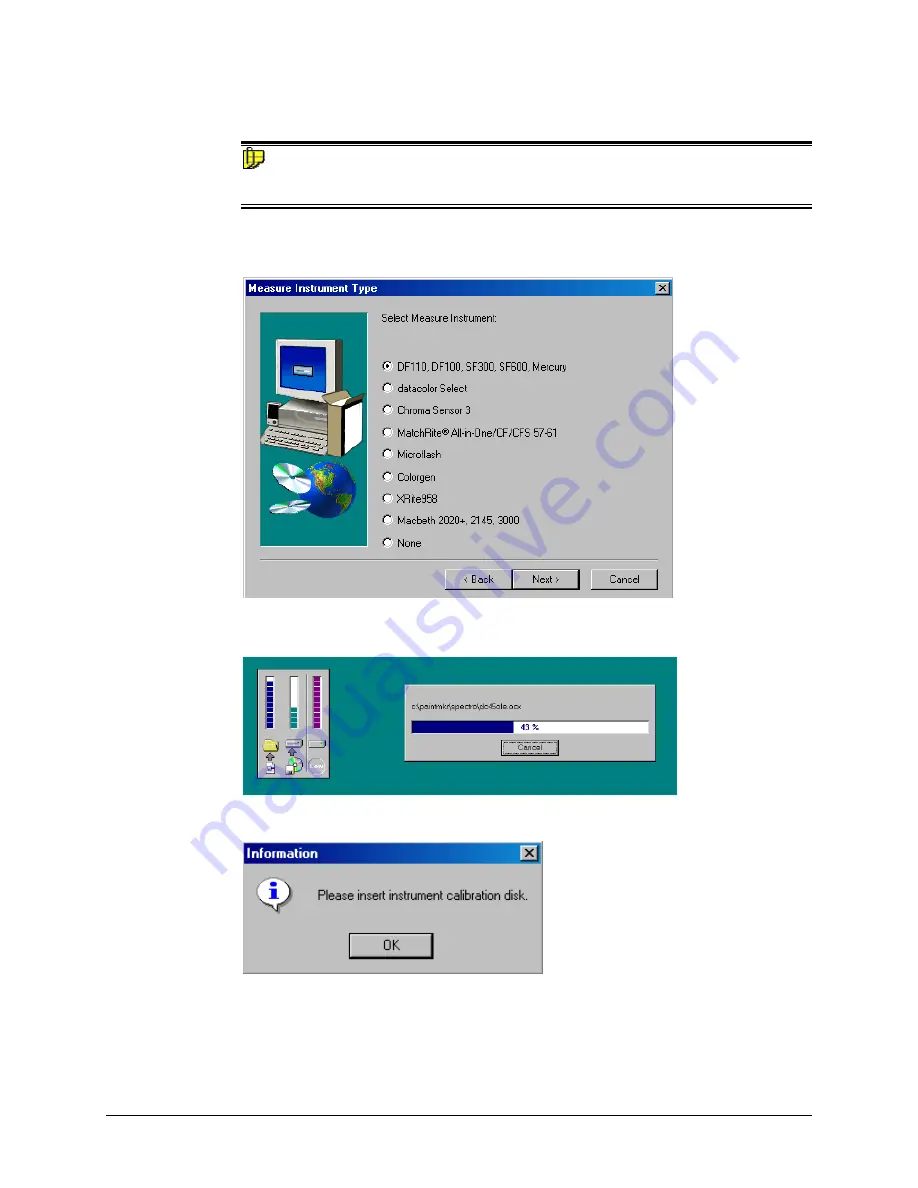
2. Select
Complete Installation
.
NOTE
If you are currently running Paintmaker, you may need to change the instrument selection.
Place the Paintmaker CD into the drive, and select
Change Active Instrument
.
The installation procedure prompts for identification of the instrument you are using as part of
the procedure:
3. Select the instrument type you are using, and click
Next
. A progress bar will appear
during the installation process:
The program will prompt you to place the calibration data diskette into the drive:
20
•
Overview
Datacolor 110 User's Guide
Содержание 110
Страница 1: ...Datacolor Datacolor 110 User s Guide ...
Страница 4: ......
Страница 8: ...4 Accessories Datacolor 110 User s Guide N O T E S ...
Страница 20: ...16 USB Driver Installation Datacolor 110 User s Guide N O T E S ...
Страница 28: ...24 Overview Datacolor 110 User s Guide N O T E S ...
Страница 32: ...28 About Sample Presentation Measurement Datacolor 110 User s Guide N O T E S ...
Страница 35: ...Appendix Optical Block Diagram Datacolor 110 User s Guide Optical Block Diagram 31 ...
Страница 38: ...34 Compliance Statements Datacolor 110 User s Guide N O T E S ...






























