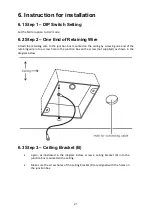27
8. DVIP Control Protocol
8.1 DVIP Setup
DVIP is a user interface that allows the user to control multiple PTC-150 cameras remotely. The
DVIP setup procedure is outlined as follows:
1.
Locate the DIP switch at the bottom of the PTC-150 camera
2.
Set DIP Switch positions 1 and 4 to ON
3.
Plug in the power cord into the PTC-150 and connect it to a monitor via the HDMI interface.
4.
Open the main menu by pressing the menu button on the remote control and select option
4 “Remote Control”
[MAIN MENU]
1: CAMERA SET (NORMAL)
2: MEMORY
3: VIDEO OUTPUT
4:
REMOTE CONTROL
5: SYSTEM
6: CAMERA SET (ADVANCE)
7: RESET P/T/Z
8: ESCAPE
5.
Select “SET DVIP” to configure the DVIP port
[REMOTE CONTROL]
1: PAN/TILT REVERSE: P+T
2: REMOTE SOURCE: DVIP, SW
3: SET RS422
4:
SET DVIP
5: SET IR
6: PTZ INFO. OUTPUT: OFF
7: ESCAPE
Содержание PTC-150
Страница 1: ...1 ...
Страница 8: ...8 4 System Diagram ...
Страница 23: ...23 ...
Страница 24: ...24 6 5 Step 5 Mount Camera to Ceiling ...
Страница 52: ...52 11 Dimensions Unit mm ...
Страница 55: ...55 13 Service Support ...