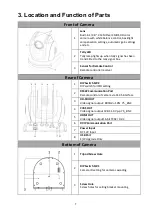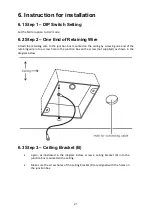12
5.2 On-Screen Menu
On-Screen Menu allows the user to change various camera settings such as shooting conditions
and the system setup. Press
[Menu]
on the
remote control
to enter the on-screen menu as
shown below.
The following table lists all the sub-options of the options on the main menu.
Main Options
Camera
Set
(Normal)
Memory
Video
Output
Remote
Control
System
Camera Set
(Advance)
Reset
P/T/Z
Escape
Su
b
-Op
ti
o
n
s
1. Camera
Name
1. Preset
Position
1. Selection
Way
1. PAN/TILT
Reverse
1. Display
1. Camera
Name
Reset
P/T/Z
2. Mirror
2.Group-1
2. Video
Mode
2. Remote
Source
2. Set
Motor
2. Mirror
3. White
Balance
3. Group-2
3. CV Mode
3. Set RS-
422
3. Tally
Light
3. White
Balance
4. Focus
4. Group-3
4. Pattern
4. Set DVIP
4. Reset All
4. Focus
5. Iris
5. Group-4
5. Escape
5. Set IR
5. Update
Software
5. Iris
6. AGC
6. Group-5
6. PTZ
INFO.
output
6. Escape
6. AGC
7. Escape
7. Group-6
7. Escape
7. Fog
Correction
8. Group-7
8. Aperture
9. Group-8
9. Vivid Effect
10. Escape
10. Pedestal
Effect
11. Backlight
Correct
12. Day/Night
Mode
13. Shutter
14. Gamma
Mode
15. WD Mode
16. Escape
On-Screen MENU
1: Camera Set (Normal)
2: Memory
3: Video Output
4: Remote Control
5: System
6: Camera Set (Advance)
7: Reset P/T/Z
8: Escape
Содержание PTC-150
Страница 1: ...1 ...
Страница 8: ...8 4 System Diagram ...
Страница 23: ...23 ...
Страница 24: ...24 6 5 Step 5 Mount Camera to Ceiling ...
Страница 52: ...52 11 Dimensions Unit mm ...
Страница 55: ...55 13 Service Support ...