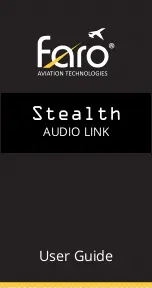Display User Manual
DDJ12104001
1-29-07
Page 31
Text
continued …
Fonts
continued …
Effects:
An 'underline' and a 'cross out' effect enable the user to write underlined text or write
text to appear as if it had a line drawn through the center of it. The effect is selected
by clicking on the box along side the required effect to leave a mark in it. An
example of how the text will appear in the sample box. To undo the effect click on
the box again to clear the mark which selected it.
Colors:
The color option for text is not available through the fonts option box. The color can
only be altered using the color bar.
BUTTONS
OK Accept configuration as entered.
CANCEL Exit dialog without accepting configuration.
Help
This menu contains two options:
About
Pops up a standard application information dialog.
Contents
Pops up the help contents.
Contents
Содержание Setauket Fire Dept.
Страница 39: ...Data Display Ltd ...