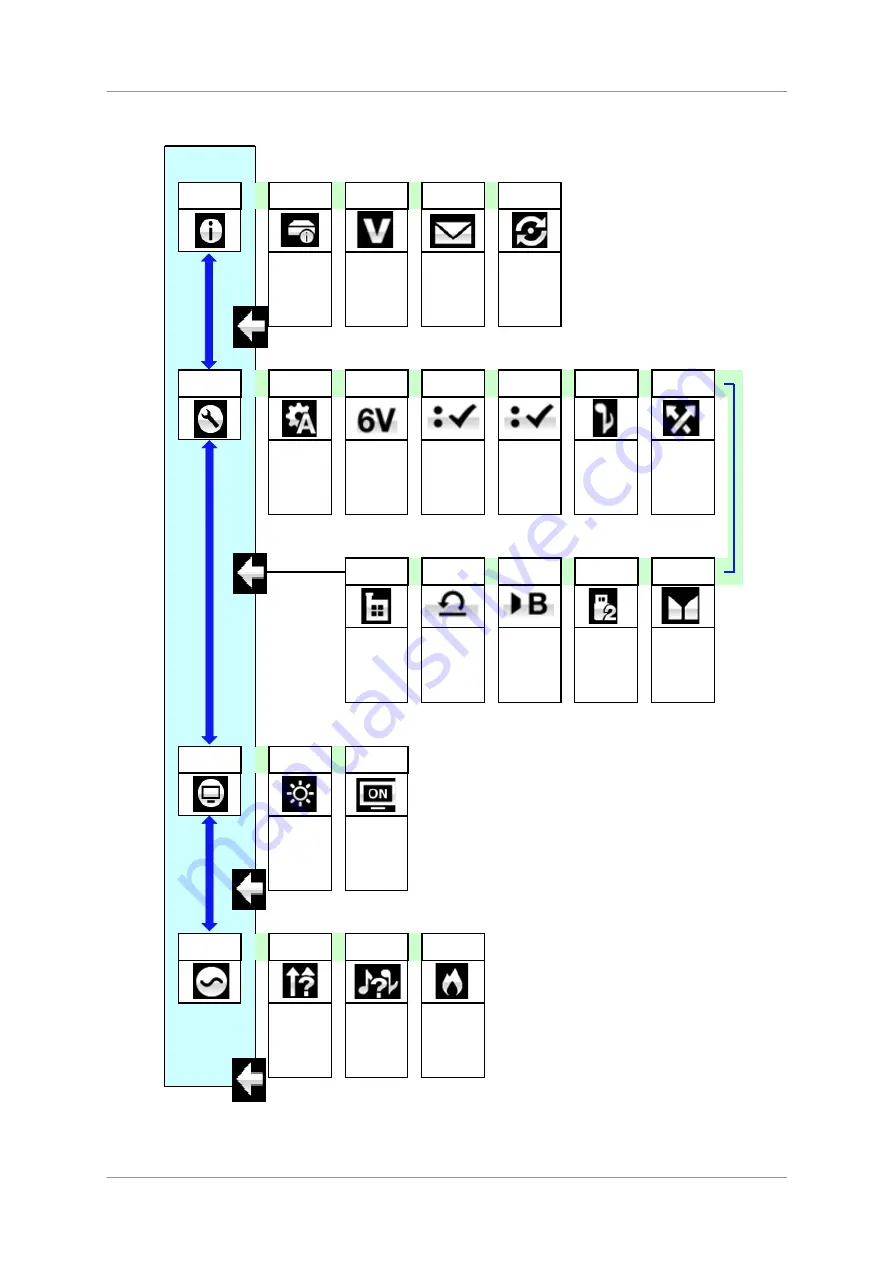
dCS Vivaldi DAC
User Manual
Software Issue 1.0x
August 2012
Filename: Vivaldi DAC Manual v1_0x.docx
Page 25
English
version
T
HE
M
ENU
MENU
Information
►
Unit Status
►
Version
►
Contact
►
Update
Displays the
unit status.
Displays the
software
issues & serial
number.
Displays dCS
contact details.
Loads new
software from
a dCS CD.
DAC
Settings
►
Sync Mode
►
Output
Level
►
Dual
AES1+2
►
Dual
AES3+4
►
Phase
►
Channel
Swap
►
Sets the clock
source for the
selected input.
Sets the
analogue
output levels
and adjusts
balance.
Enables Dual
AES operation
Enables Dual
AES operation
Changes the
output phase
for both
channels.
Reverse the
Left and Right
outputs
Factory
Reset
◄
Reset
Names
◄
RS232
Mode
◄
USB Class
◄
Balance
◄
Restores
standard
factory
settings.
Resets the
user-selected
input names to
standard.
Select RS232
Text Mode or
Binary Mode.
Selects USB
Class 1
(24/96) or
Class 2
(24/192)
Allows Balance
adjustment by
rotary control
Display
Settings
►
Brightness
►
Display
On/Off
Sets the
display
brightness.
Turns the main
display on/off.
Signal
Generator
►
Channel
Check
►
Phase
Check
►
Burn In
Outputs tone
on L channel
only then R
channel only.
Noise on both
channels then
inverts R.
Outputs
modulated pink
noise to burn-
in your
system.
Figure 8 – The menu sequence












































