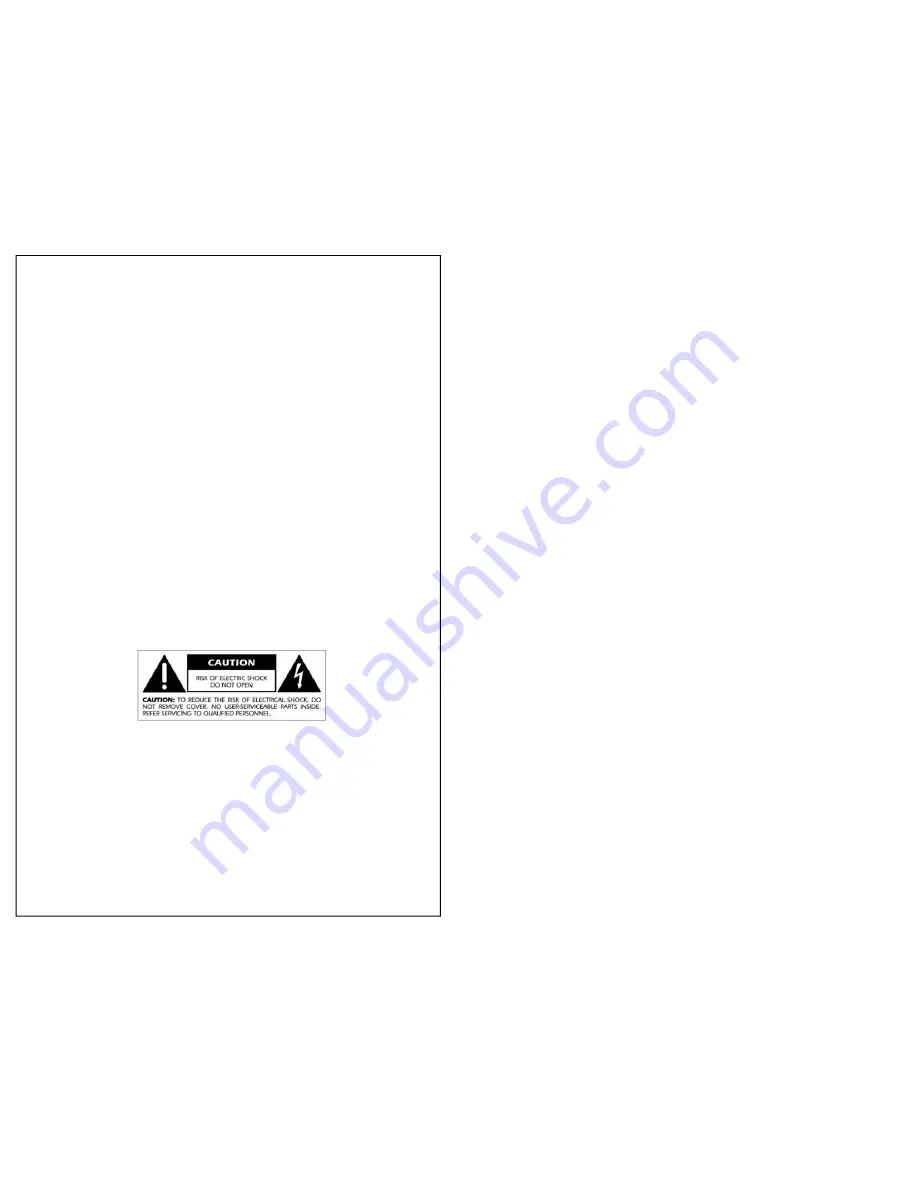
4
3.0 SAFETY NOTICES:
1. Read these instructions.
2. Keep these instructions.
3. Heed all warnings and follow all instructions in this Manual.
4. Do not use this apparatus near water.
5. Clean only with a dry cloth.
6. Do not block ventilation openings. Install in accordance with instructions.
7. Do not install near any heat sources such as radiators, heat registers,
stoves or another apparatus that produces heat.
8. Do not defeat the safety purpose of the polarized or grounding type plug. If
the provided plug does not fit into the outlet, consult your Reseller.
9. Protect the power cord from being walked on or pinched, particularly at
plugs, convenience receptacles,, etc.. Unplug the AC mains cord as well as
all other connecting cables during transportation.
10. Only use attachments and accessories specified by DARED or your Au-
thorized DARED Dealer.
11. Use a surge protector on the main AC
-
Line to this component as well as
all other components connected to this product. Unplug this apparatus during
lightning storms or when unused for long periods of time.
12. Refer all servicing to qualified service personnel. NO USER
SERVICEABLE PARTS INSIDE. Owner may change tubes.
WARNING:
TO REDUCE THE RISK OF FIRE OR
ELECTRIC SHOCK, DO NOT EXPOSE THIS
APPLIANCE TO RAIN OR MOISTURE.
OTHER SAFETY CONSIDERATIONS
1.
ALWAYS
disconnect your entire system from the AC mains before con-
necting or disconnecting any cables, or when cleaning any component. To
completely disconnect this apparatus from the AC mains, disconnect the
power supply cord plug from the AC receptacle.
2.
NEVER
use flammable or combustible chemicals for cleaning audio com-
ponents.
3.
NEVER
wet the inside of this component with any liquid. If a liquid sub-
stance does enter your unit, immediately disconnect it from the AC mains and
take it to your DARED Dealer for inspection.
4.
NEVER
spill or pour liquids directly onto this component.
5.
NEVER
block air flow through ventilation slots or heat sinks.
9
7.5 Audio Setting:
Selecting Stereo or Mono Operation: Select the FM Mode.
Press the MENU key, the display will show “Audio Setting”: Press the Enter key, Use
the Channel +/
-
key to scroll between “Mono” or “Stereo”. Press the Enter key to con-
firm.
7.6 Selecting the Line Input/AUX Source
: Line In and AUX mode is used for se-
lecting traditional audio components such as a CD player connected to your RD
-
1.
Press inwards and hold down the volume control knob until either “LINE” or “AUX” is
seen on the display, or press the LINE or AUX button on the Remote to select.
7.7 Built
-
in Audio Equalizer, (EQ):
5 Presets positions are available for you to tai-
lor the audio output frequency: “Bass Boost”, “Jazz”, “Live”, “Vocal Acoustic”, and “EQ
Off”. To enter this mode, Press the “EQ” button on the Remote. Use the C/
-
key
to scroll though the setting. Press the ENTER button to select.
7.8 Display Dimmer:
Press the DIMMER button on the front panel or the DIMMER
Key on the Remote repeatedly to scroll and adjust the brightness setting to your liking.
7.9 Mute:
Press the MUTE key on the Remote to interrupt and silence the audio
output on the speakers or Line Out. Press MUTE a second time to disable this function.
7.10 Clock:
Once either the DAB/DAB+ or the RDS FM Radio has scanned and
registered its stations and updated the RD
-
1’s CPU, or the time has been set manually,
pressing this button on the Remote will display time and date.
8.0 SYSTEM SET
-
UP, OPTIONS for Clock Set
-
up, Language, DAB/DAB+ Delete
and Changing Station Pre
-
set Order.
For these functions, Select the DAB/DAB+ or
FM Radio Modes using the Remote. Use the C/
-
key on the Remote until you
see “SYSTEM SET” appears on the display. Press the Enter key.
8.1 Time/Date Set
-
up:
When in the “ System Set” mode, scroll though the menus
using the Channel +/
-
key on the Remote until “TIME SET” appears. Further scrolling
allows you to select among: “Set Clock”, “Set Date”, “Auto Update” (Using DAB or
RDS), AND “12/24 Hour Format”.
8.2 Set Time:
Select “ Set Clock” , the current system time will be displayed with
the “Hour’s digit” flashing. Use the C/
-
key to adjust the hour. Press Enter to set
and move to next digit. Repeat the process until the time is set. Press Enter to Save.
8.3 Setting Date:
Select the “ Set Date” mode. The current system date will appear
with the first digit of the Pre
-
set Day flashing. Use the /
-
buttons or C/
-
keys to maneuver through the date set up. Press the Select button or Enter key to
Save.
8.4 Auto (Time) Update:
Automatically synchronizes the clock using the DAB+
Digital Broadcast Information (available only in areas where DAB+ is available).
8.5 Set 12/24 Hour Format:
Allows you to set the clock to either a 12 or 24
(military) hour format.
8.6 Language Setting:
Choose between “ English” , “ Traditional Chinese” , and
“Simplified Chinese”.
8.7 Delete Station: (Only for DAB/DAB+):
Allows one to remove from the radio’s
memory a digital station that is no longer available. Park on the station to be removed.
(1) Select “SYSTEM SETUP” Mode; (2) Select ”PRUNE STATION”; (4) Then Press
Select or Enter to Confirm.
8.8 Station Order (Only for DAB/DAB+ Digital Radio Modes):
Allows you to con-
figure how the digital radio stations are displayed. In “SYSTEM< SETUP” Mode, Select
“STATION ORDER”. Select among: “Multiplex”, “Alphanumeric”, and “Active” order for-
mat.






