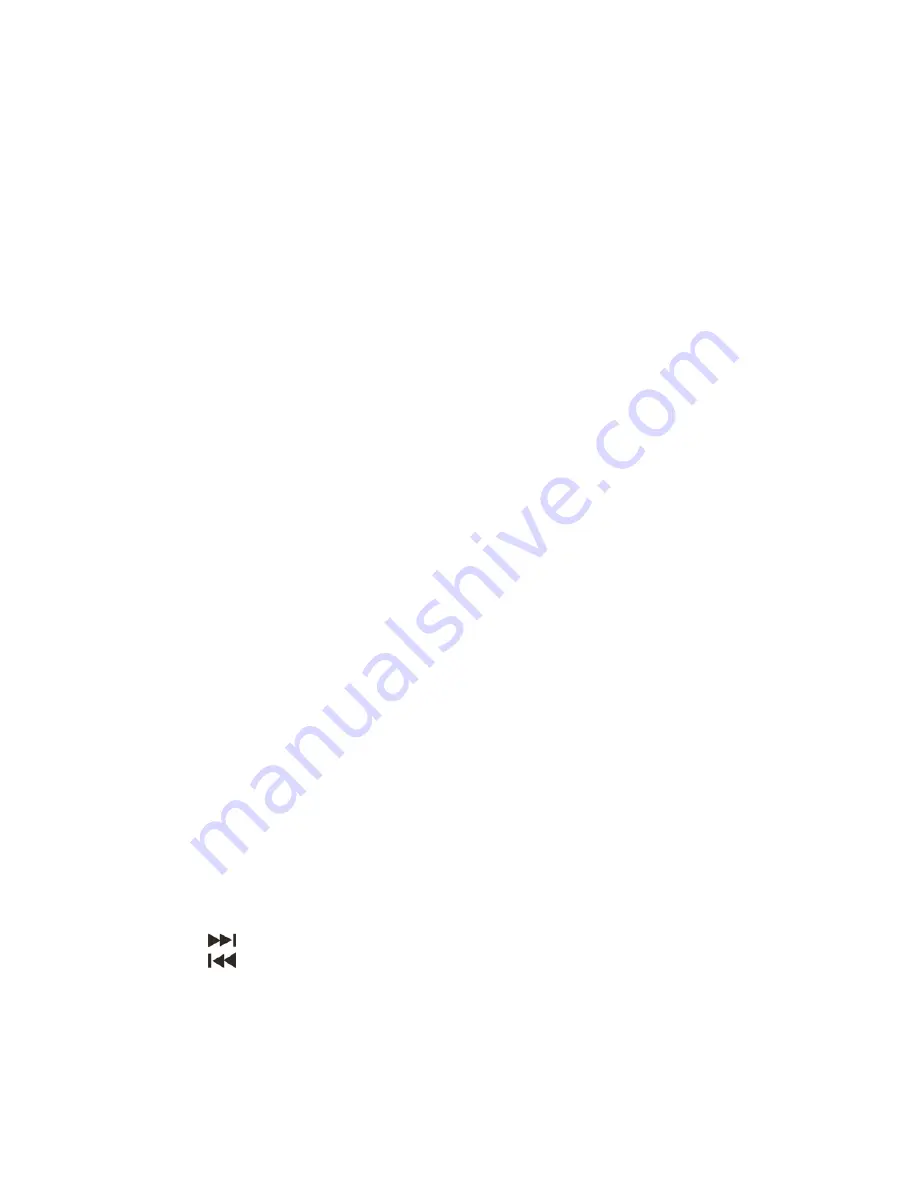
7
Installation
TL-500 Installation
Remove all packing materials from the CD Player. Check that all foam and plastic padding is removed..
Always disconnect from electric mains power supply before cleaning or servicing.
Damages caused by non-observance are not subject to warranty.
Set Up and Operation
Before plugging the unit in, always make sure that the power supply matches the product specification
voltage. The power supply is printed on the back of the device.
Do not attempt to operate a 120V specification product on 230V power, or vice versa.
CAUTION: The player will work normally when the unit is mounted with the front panel at 15 degrees of the
vertical plane. If the unit is tilted excessively, discs may not be loaded or unloaded properly. (Fig. 1)
The control panel’s LCD’s are designed to be clearly visible within the angles (Fig. 2). Mount the control unit
so that the visual angle is within the range.
Connections
1.
Turn off the POWER switch.
2.
Connect the RCA cable to the input of your mixer.
CAUTION:
Be sure that the power is off, when connecting the cables.
Operations
1. OPENING AND CLOSING OF THE DISC HOLDER
•
Caution:
Never open the tray door when a disk is spinning. Stop the playback first, then press the OPEN
button.
2. LOADING CD’s
• Hold the disc by the edges and place it in the disc holder. The cue point will be set to the music’s starting
point of the first track automatically.
CAUTION:
• Do not place any foreign objects in the disc holder and do not place more than one disc in the disc holder
at a time.
3. SELECTING TRACKS
• Press the SKIP-button to move to a higher or lower track.
• Hold the SKIP button to change tracks continuously at a higher speed.
• When a new track is selected during playback, playback begins as soon as the skip search operation is
completed.
• If the Skip-button is pressed while at the last track, the first track is selected. In the same way,
If the Skip- button is pressed while at the first track, the last track is selected.
4. STARTING PLAYBACK
• Press the PLAY/PAUSE button during the pause or cue condition to start playback, the PLAY indicator
lights.
• The point at which playback starts is automatically stored in the memory as the cue point. The pickup then
returns to the cue point when the CUE button is pressed. (Back CUE)
Содержание TL-500
Страница 1: ...TL 500 ORDERCODE D1130...
Страница 15: ...2006 DapAudio...















