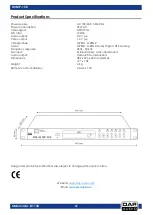20
Ordercode: D1132
DVMP-150
04) Saturation
Use the
cursor (35, 36, 55, 56)
buttons to adjust the saturation. Adjustment range: from 0 to 12.
05) Sharpness
Use the
cursor (35, 36, 55, 56)
buttons to adjust the sharpness. Adjustment range: from 0 to 8.
E. Downmix
In the
Downmix
menu, it is possible to select the analog sound format.
LT/RT
: A kind of Dolby Pro Logic format. It is used when the unit is connected to a Dolby Pro receiver
through stereo RCA cables.
Stereo
: It is used when the unit is connected to a TV through a scart cable or when the unit is connected
to a Dolby Pro Logic II receiver, with stereo RCA cables.
Select the sound format of your preference, using the
cursor (35/36/55/56) buttons
and confirm your
choice by pushing the
enter (37)
button.
VSS
:
If you choose the item, when playing a disc recorded with 5.1 channels, the main channel speakers
can output audio signal with VSS effect.
Содержание DVMP-150
Страница 27: ...26 Ordercode D1132 DVMP 150 Notes...
Страница 28: ...2014 DAP Audio...