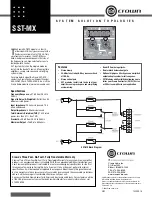37
DCP-24 MKII Digital Cross Over
Product code: D2083
You can link/unlink the input channels (A–B). You can also link/unlink the output
channels 1–2, 3–4 (and 5–6 when using DCP-26 MKII).
Click on the button to link channels. The button lights up blue.
When channels are linked, any adjustment of one channel has effect also on the other
channel.
You can mute all output channels 1–4 (or 1–6 when using DCP-26 MKII).
Click on the button to mute a channel. The button lights up red.
You can reverse the signal phase of all output channels 1–4 (or 1–6 when using DCP-26
MKII).
Click on the button to reverse the signal phase. The button lights up red.
You can set the high-pass filter (HPF) and the low-pass filter (LPF) of the input channels
(A–B) and the output channels 1–4 (or 1–6 when using DCP-26 MKII).
Type the value manually in the field. The adjustment range is 0–20000 Hz.
Select the filter type (BUT - Butterworth, BES - Bessel or LR - Linkwitz Riley):
●
BUT 6 dB
●
BES 6 dB
●
BUT 12 dB
●
BES 12 dB
●
LR 12 dB
●
BUT 18 dB
●
BES 18 dB
●
BUT 24 dB
●
BES 24 dB
●
LR 24 dB
You can set the delay of the output channels 1–4 (or 1–6 when using DCP-26 MKII).
Type the value manually in the field. The adjustment range is 0–8 ms.