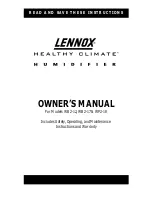23
Operation
: Control panel
Code
Function
Default
value
Value
range
Description
rH
Relative
humidity (%)
60
40-99 The unit will start dehumidifying, when
the sensor measures a relative humidity
higher than the set value. (Note the +/- 2%
hysteresis)
FanF
Fan function
diS Disable / enable diS
(disable)*
Dis/enA Sub menu. Enable or disable fan func-
tion. Fan will run periodically when idle to
sample air.
*in CDP-T the function is enabled as default
Run Run time
60
15-600 Sub menu. Fan run time in seconds.
wait Wait time
3600
60-7200 Sub menu. Fan wait time in seconds.
AUTO
Mode selection
AUTO
AUTO Sub menu. Fan + compressor automatic
operation based on Rh set point
On
Sub menu. Fan + compressor always active
when power is connected (Manual mode)
Fan
Sub menu. Fan always active. Compressor
automatic operation based on RH set point.
rSt
Reset
-
rSt
Soft reset unit. Corresponds to switching
power supply Off and On. When ‘rSt’ blinks
in display press OK button to reset
At##
temperature
-
-
Ambient temperature reading from RH-
probe. Not adjustable
Et##
temperature
-
-
Evaporator temperature sensor current
value. Not adjustable
Ct##
temperature
-
-
Condenser temperature sensor current
value. Not adjustable
U147
SW version
-
-
Current application software version. Not
adjustable
°
C
°
Celcius
(accessory
only)
OF
(OFF)
5-34
The el/water heating coil (accessory) will
start to heat, when the temperature is
lower than the set value. (Note the +/- 2
°
C
hysteresis)
EF
Extractor fan
(accessory
only)
OF
(OFF)
40-99 The extractor fan (accessory) will start,
when the humidity is higher than the set
value, completely independent of the
dehumidifier. The value is measured in %
relative humidity.
(Note the +/- 2% hysteresis)
SI
Service Interval
(weeks)
OF
(OFF)
1-99
When the Service Interval function is
enabled, the unit will display
SEr
, when it is
time for service.
d001
Modbus Slave
ID
001
1-255 Connection via modbus is possible. The
default modbus slave ID of the unit is 1 and
can be changed to a value between 1-255.
Press and hold OK button for 3 sec to enter menu mode
Toggle Menu Page / change value
Note: If no button is pressed for 10 seconds it will return to Standard view.
Menu description
OK
Menu buttons
en
Содержание CDP 40
Страница 1: ...CDP 40 50 70 CDP T 40 50 70 SERVICE MANUAL EN Rev 1 5 2022 W38 3...
Страница 2: ......
Страница 10: ...10 Product description Enclosure dimensions Enclosure dimensions Fig 4 Fig 5 CDP 40 50 70 CDP 40T 50T 70T...
Страница 17: ...17 Installation Wall mounting 6 Hang the dehu midifier on the wall suspension bar Warning Caution en...
Страница 36: ......
Страница 37: ......
Страница 38: ......
Страница 39: ......