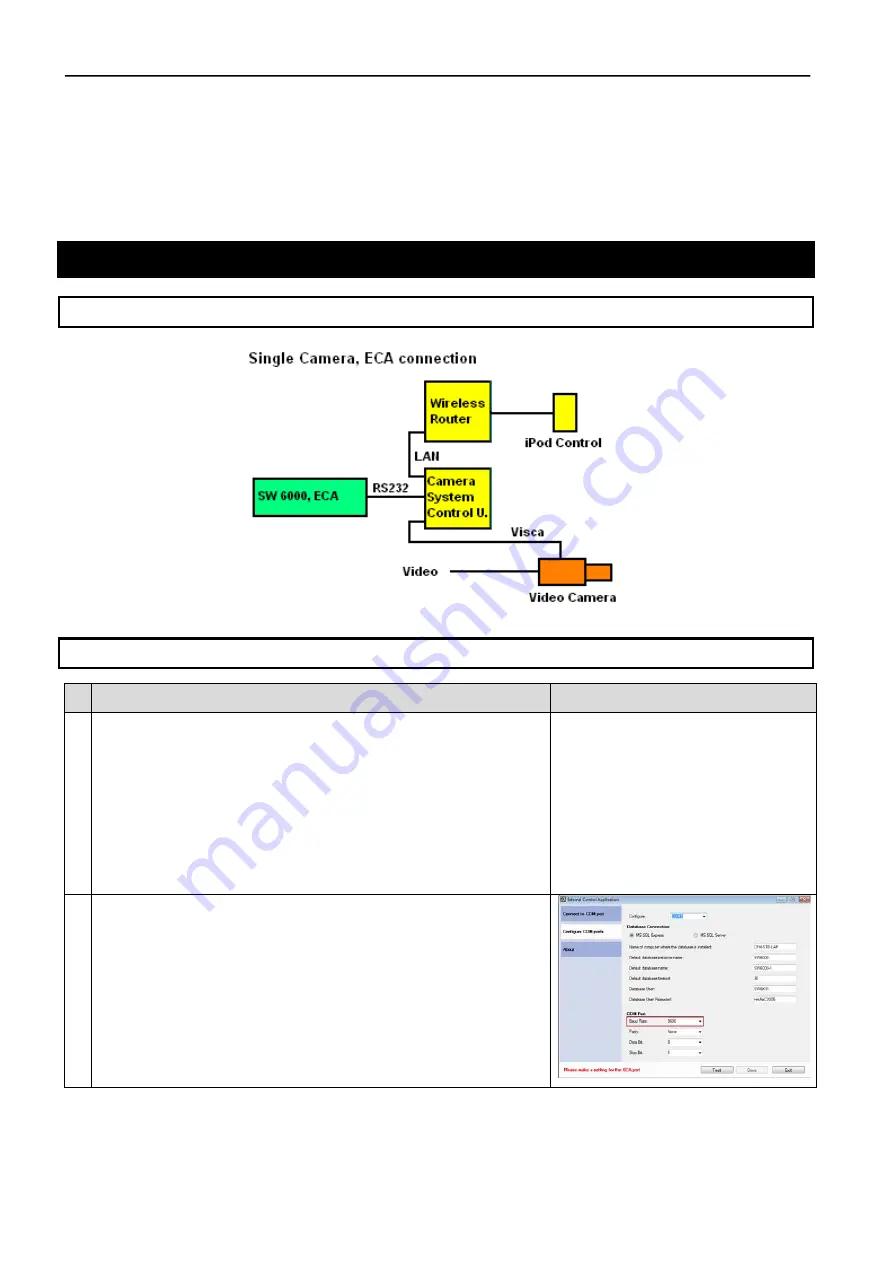
Danish Interpretation Systems
Installation Manual
Manual 01 19 78010
6
Use with SW 6000, ECA application
Schematic
Setting up the system
# Description
Comment or picture
1. Connect the system as shown in above schematic ‘Single
Camera, ECA connection’, using the cables supplied.
The RS 232 connector on the PC running the ECA shall be
connected to COM1 on the SCU using the RS 232 cable plus the
RS232 adapter. NOTE that the adaptor has to be mounted in
the PC end of the RS-232 cable.
The Visca cable from the Camera shall be connected to COM 2
on the SCU.
2. Change the SW 6000 -ECA settings:
Baud Rate:
9600





















