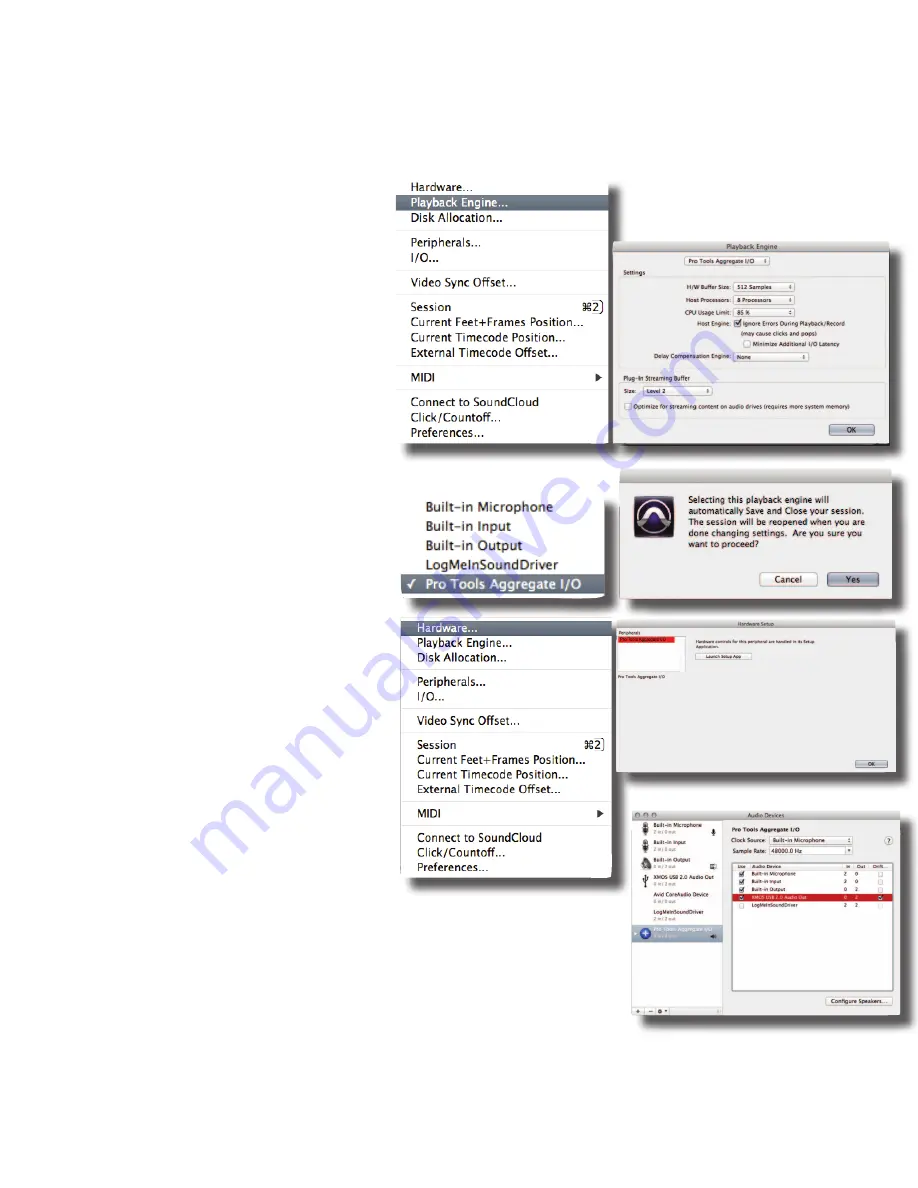
SOURCE
|
9
Source: Mac Setup
PRO TOOLS
Plug in
source
via USB to your Mac.
Power up
source
.
Launch Pro Tools.
Navigate to the “
setup
” menu.
Select “
playback
engine
”.
(PHOTO OP 01)
A pop up screen will appear
(PHOTO OP 02)
, select
“
pro
tools
aggregate
i
/
o
” from the
drop down menu.
(PHOTO OP 03)
Select “Yes” from the pop up window
(PHOTO OP 04)
Hit “
okay
” and the session will reopen with the
new “
playback
engine
”
Navigate to the “
setup
” menu again
Select “
hardware
”
(PHOTO OP 05)
Click on “
launch
setup
app
”
(PHOTO OP 06)
Click on “
pro
tools
aggregate
i
/
o
” from the left
hand menu
(PHOTO OP 07)
Select in the checkboxes all the interfaces
you’d like to utilize, including “
xmos
usb
2.0
audio
out
”
(PHOTO OP 07)
Hit “
okay
”
Start monitoring from Pro Tools!
PHOTO OP 01
PHOTO OP 02
PHOTO OP 03
PHOTO OP 04
PHOTO OP 05
PHOTO OP 06
PHOTO OP 07




















