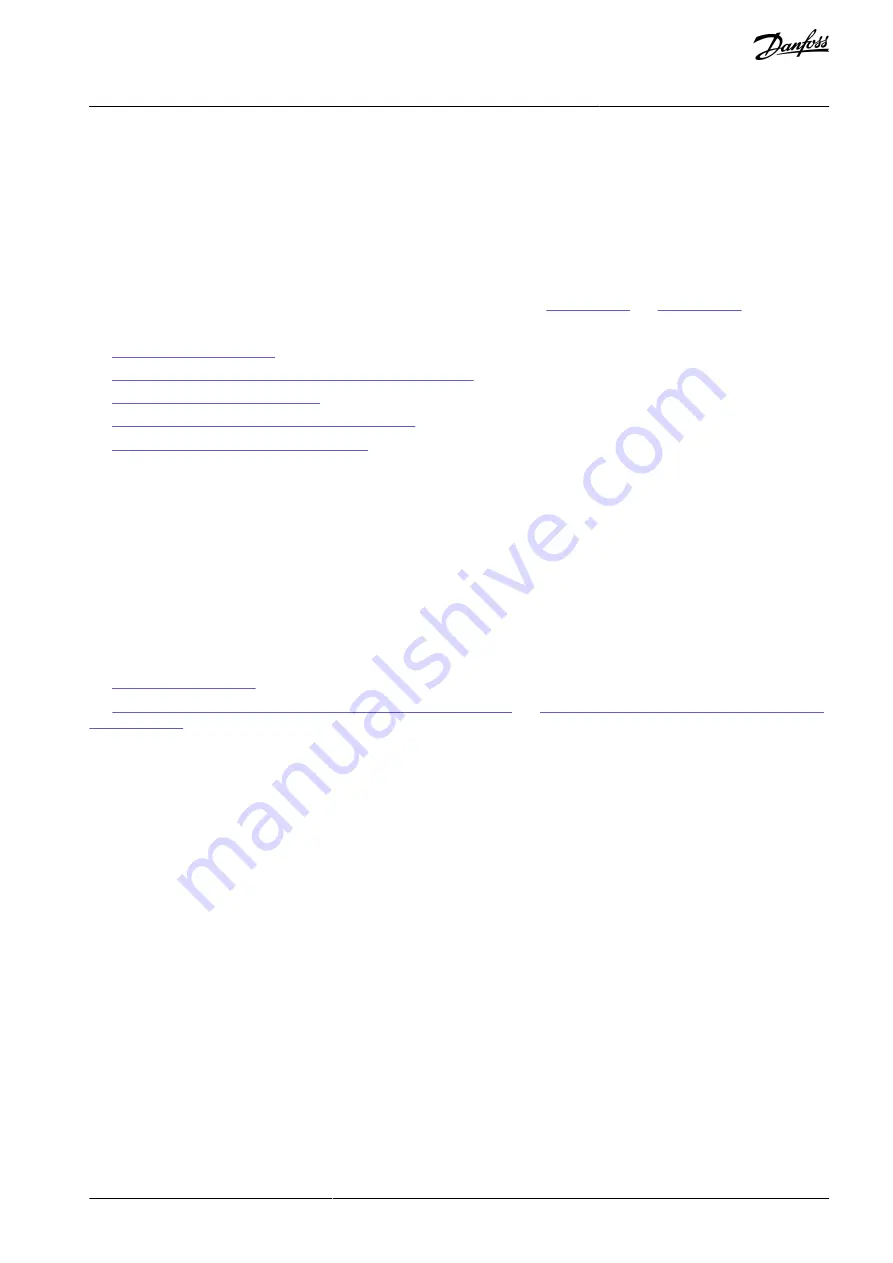
•
•
•
•
•
•
•
•
•
•
•
•
•
•
•
•
•
•
•
1.
2.
3.
4.
5.
6.
(
ID 1028
). The Autochange function makes it possible to equalize the run-times of the motors and to prevent, for example, pump
stalls due to too long running breaks.
Apply the Autochange function with parameter
ID 1027
,
Autochange
.
The autochange takes place when the time set with parameter
ID 1029
,
Autochange interval
, has expired and the capacity used
is below the level defined with parameter
ID 1031
,
Autochange frequency limit
.
The running drives are stopped and restarted according to the new order.
External contactors controlled through the relay outputs of the AC drive connect the drives to the AC drive or to the mains. If
the motor controlled by the AC drive is included in the autochange sequence, it is always controlled through the relay output
activated first. The other relays activated later control the auxiliary drives (see
and
See the following parameter descriptions:
10.431 (ID 1027) Autochange
10.432 (ID 1028) Autochange and Interlock Automatics Selection
10.433 (ID 1029) Autochange Interval
10.434 (ID 1030) Maximum Number of Auxiliary Drives
10.435 (ID 1031) Autochange Frequency Limit
10.630 Interlock Selection (Pump and Fan Control Application Only)
Location in the menu:
P2.9.23
This parameter is used to activate the interlock inputs. The interlocking signals come from the motor switches. The signals (func-
tions) are connected to digital inputs which are programmed as interlock inputs using the corresponding parameters. The pump
and fan control automatics only control the motors with active interlock data.
The interlock data can be used even when the Autochange function is not activated.
If the interlock of an auxiliary drive is inactivated and another unused auxiliary drive available, the latter is put to use without
stopping the AC drive.
If the interlock of the controlled drive is inactivated, all motors are stopped and restarted with the new set-up.
If the interlock is reactivated in Run status, the automatics functions according to parameter
ID 1032
, Interlock selection, see
10.631.1 Pump and Fan Automatics with Interlocks and No Autochange
and
10.631.2 Pump and Fan Automatics with Interlocks
.
10.631 Examples of Autochange and Interlock Selection
10.631.1 Pump and Fan Automatics with Interlocks and No Autochange
One controlled drive and three auxiliary drives.
Parameter settings: P2.9.1=3, P2.9.25=0
Interlock feedback signals used, autochange not used.
Parameter settings: P2.9.23=1, P2.9.24=0
The interlock feedback signals come from the digital inputs selected with parameters P2.2.6.18 to P2.2.6.21.
The Auxiliary drive 1 control (P2.3.1.27) is enabled through Interlock 1 (P2.2.6.18), the Auxiliary drive 2 control (P2.3.1.28)
through Interlock 2 (P2.2.6.19) and so on.
When the need of power decreases, the auxiliary drives turn off in the opposite order (2-3-1; after the update 3-2-1).
Phases
The system and the motor controlled by the AC drive are started.
The Auxiliary drive 1 starts when the main drive reaches the starting frequency set (
P2.9.2
).
The main drive decreases speed down to Auxiliary drive 1 Stop frequency (
P2.9.3
) and starts to rise toward the Start fre-
quency of Auxiliary drive 2, when needed.
The Auxiliary drive 2 starts when the main drive has reached the starting frequency set (
P2.9.4
).
The Interlock feedback is removed from Aux. drive 2. Because the Aux. drive 3 is unused, it is started to replace the removed
Aux. drive 2.
The main drive increases speed to maximum because no more auxiliary drives are available.
AB296635287482en-000301 / DPD00903 | 317
Danfoss A/S © 2023.02
Parameter Descriptions
VACON® NX All-in-One
Application Guide
Содержание VACON NX
Страница 1: ...Application Guide VACON NX All in One drives danfoss com...
Страница 2: ......
















































