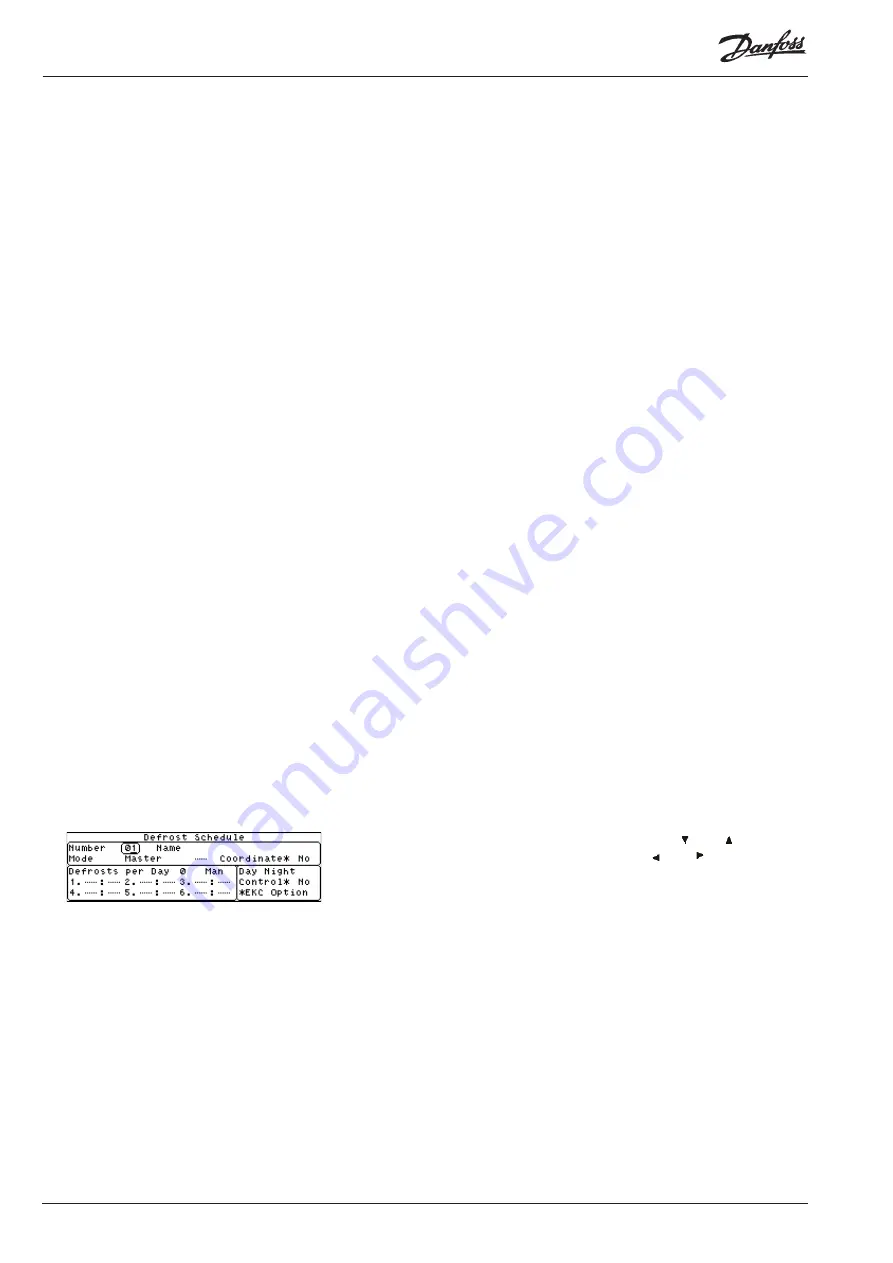
0
Manual RS.8A.N5.0 © Danfoss 10-007
m Version 3.11
If the Pulsed Input is being setup via Danfoss Central Station software, there is
an extra field named ‘Export’ that can be used.
This field is set if the points data is to be exported to AKM format for analysis by
Power Focus or similar software.
The m Pulsed Input requires a volt free contact or an open collector and the
pusle width must be a minimum of 80 mS.
The Pulsed Input will operate with either PT1000 or Thermistor m input
boards.
The resolution of the pulse data depends on the sample rate of the m – the
longer the sample rate, the greater the resolution, as well as the resolution of
the power meter being used.
For example:
If the power meter outputs five pulses for every Kilo Watt Hour (KWh) and with
a current usage of 6 KW.
With an m sample rate of 3 minutes:
1 or 2 pulses received per 3 minute interval ((5 pulses x 6 KWh) / 60 minutes) x 3
minutes = 1.5
1 pulse x 0.2KW x 20 (for 1 hour) = 4 KW
2 pulses x 0.2KW x 20 (for 1 hour) = 8 KW
Resolution is 4. Values could either be 0, 4, 8, 12 etc.
With an m sample rate of 15 minutes:
7 or 8 pulses received per 15 minute interval ((5 pulses x 6 KWh) / 60 minutes) x 15
minutes = 7.5
7 pulse x 0.2KW x 4 (for 1 hour) = 5.6KW
8 pulses x 0.2KW x 4 (for 1 hour) = 6.4KW
Resolution is 0.8. Values could be 0, 0.8, 1.6, 2.4, 3.2, 4.0, 4.8, 5.6, 6.4 etc.
With the Peak option, the sample rate is 1 minute (though the storage rate is
whatever the m is set for) which gives a very poor graph resolution, this makes
the Peak value very inaccurate unless the power meter outputs many pulses
per KWh.
This option allows the coordinated defrost setup of a network of EKC
controllers. From the Setup Menu, select the Defrost Schedule option.
Use the ‘
↵
’ to highlight the field to be modified. Use the ‘ ’ and ‘ ’ keys to
scroll through the character or options list and the ‘ ’ and ‘ ’ keys to move the
cursor left or right respectively.
Set the values as follows:
Number
Set this to the point number required for the defrost
schedule.
Name
Enter the name required for this defrost schedule (this is
the point name).
Mode
Select either ‘Master’ or ‘Follows’ depending on whether the
controller being setup is a ‘Main’ or ‘Secondary’ controller. If
‘Master’ has been set, then the next field becomes active in
which the controllers address needs to be entered.
Coordinate
This field only becomes active if ‘Master’ is selected in the
previous field. Select either ‘Yes’ or ‘No’ depending on if
the ‘Secondary’ controllers information is to be used for
end of defrost control.
Export
Pulsed Input Installation Notes
Resolution
Defrost Synchronisation






























