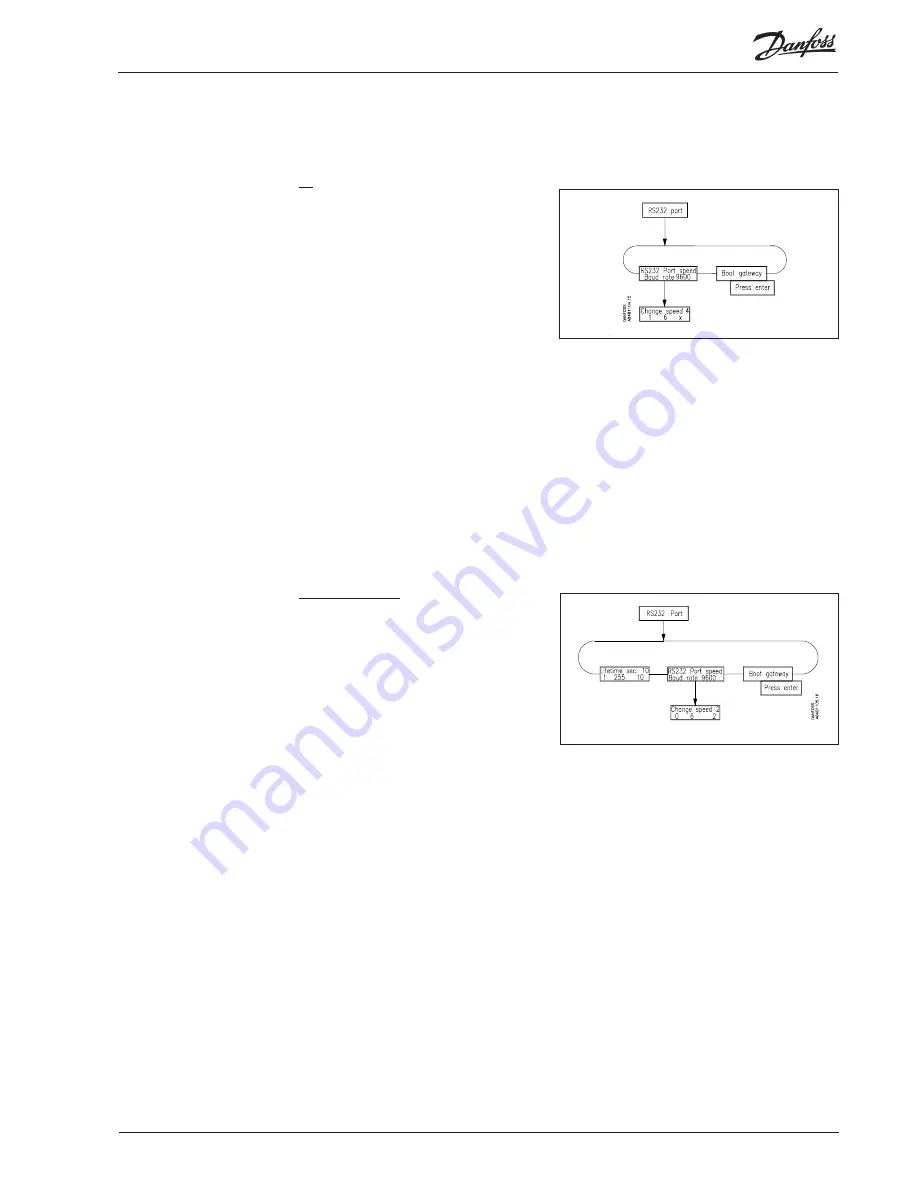
2) RS232 Port (PC Port)
The setup depends on the setting in the gateway type:
PC
“RS 232 Speed”
Display of the communication speed on
the RS 232 line, and access display
for settings.
“Change speed”
The required communication speed
is set here.
1: 1200 Baud
2: 2400 Baud
3: 4800 Baud
4: 9600 Baud (factory setting)
5: 19200 Baud
6: 38400 Baud
Re selection of communication speed, see the PC manual/software appli cation manual.
"Boot gateway"
When changes have been made in the unit’s communication settings, they have to be stored in the
unit’s memory. Activate the “Boot Gateway” function. Now
Wait
about 30 seconds. The new settings
will now be active.
Modem and TCP/IP
“Lifetime”
This is the period during which a gateway
maintains a connec tion after a datagram has
been transmitted via the line.
Selection of this parameter is based on the
point of view that there should be time for
the answer datagram to be returned during
the same connection. The time is set in
seconds (e.g. 10 sec.).
“RS 232 Port speed”
Display of communication speed, and access to settings.
"Changed speed"
The required communication speed is set here.
0 = 300 Baud
1 = 1200 Baud
2 = 2400 Baud
3 = 4800 Baud
4 = 9600 Baud (factory setting)
5 = 19200 Baud
6 = 38400 Baud
Re selection of communication speed, see the modem manual.
“Boot gateway”
When changes have been made in the unit’s communication settings, they have to be stored in the
unit’s memory. Activate the “Boot Gateway” function. Now
Wait
about 30 seconds. The new settings
will now be active.
AKA
245
Manual RS8DT102 © Danfoss 09/2004
31
Содержание AKA 245
Страница 1: ...REFRIGERATION AND AIR CONDITIONING Gateway AKA 245 Manual...
Страница 41: ...AKA 245 Manual RS8DT102 Danfoss 09 2004 41...
Страница 42: ...42 Manual RS8DT102 Danfoss 09 2004 AKA 245...
Страница 43: ...AKA 245 Manual RS8DT102 Danfoss 09 2004 43...




























