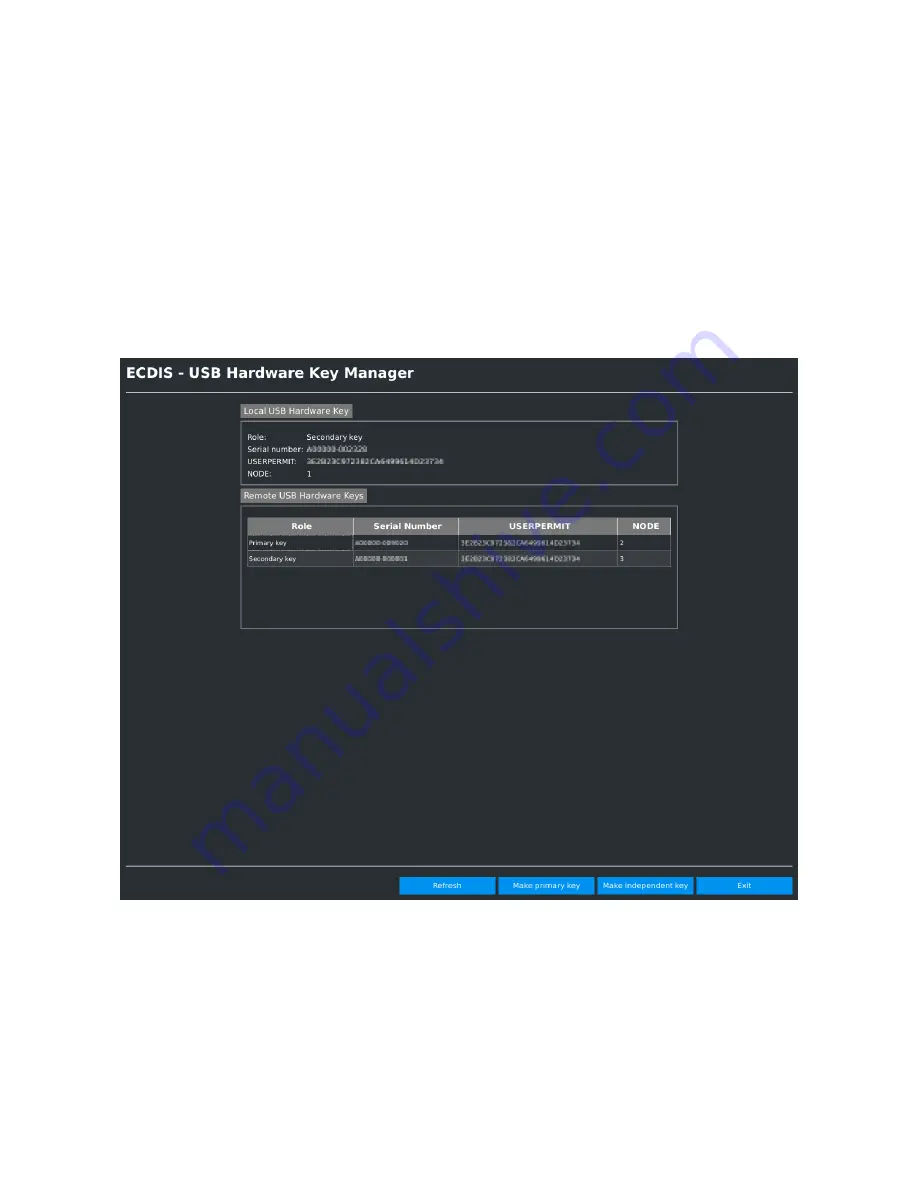
User manual for DM700 ECDIS hardware
Copyright Danelec Marine A/S
MAN11804-10
Page 20/30
7.2 Management of USB hardware Keys
It may be necessary to reset or change roles of a USB hardware key if one of the existing hardware
keys is replaced.
In most cases this will be handled automatically by the system, but in cases where a USB hardware
key has been used as primary key in another ECDIS cluster, the hardware key needs to be changed.
To change a primary key into a secondary key in the current cluster, it must first be made
independent. After this it will automatically be made a secondary key in the cluster.
By opening the USB hardware key management panel, you can inspect all the hardware keys in the
cluster. You can only modify the role of the local hardware key.
Make primary key
Use this button to make the local USB hardware key the primary hardware key in the
cluster. There may only be one primary hardware key in a cluster, so it is not possible to
make a hardware key primary if another primary key already exists.
Make independent key
Use this button to change a USB hardware key back to an independent key. This can be used
if a hardware key has been used as a primary key in another ECDIS cluster.











































