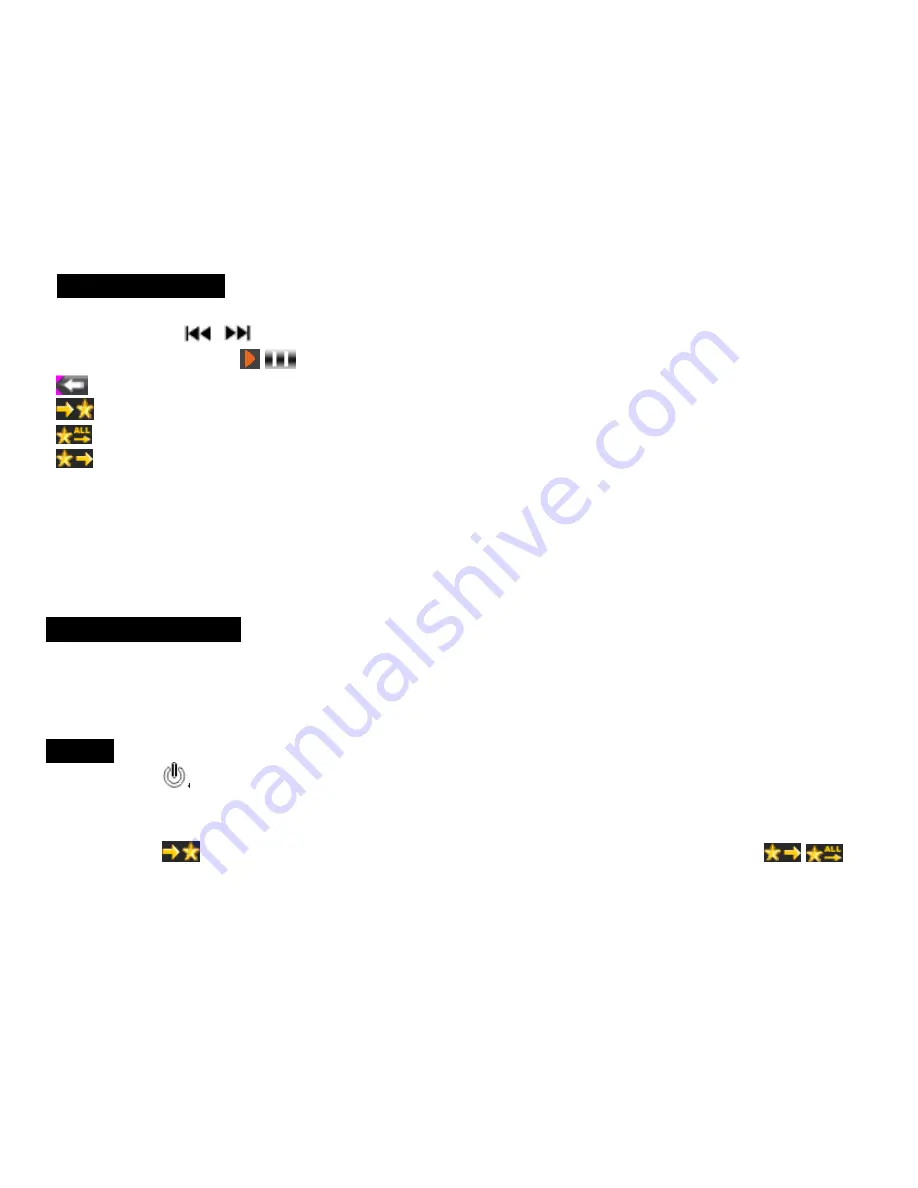
11
Menu Navigation
Skip button
【
】
: Shift menus.
Play/Pause button (
/
): Play, Pause.
Return to main menu.
Add to my favourite list.
Remove all files from my favourite list.
Remove one from the list.
Touch the icons to enter into your desired option (e.g. Video, Calendar ,Audio, FILE
Browse, Settings, Album, Calculator, E-BOOK, Recording
).
NOTE:
Please insert Micro SD/T-Flash card as the indicated direction, in case of happening
anything wrong, do not insert or pull out the card while power on.
Volume Adjustment
In Audio, Video playing, you can slide the volume bar to turn up /turn down the volume.
The player default speaker mode is on while power on, connect earphone to earphone
jack will turn off the speaker automatically and switch to earphone mode.
MUSIC
1. Slide
button in the direction of “ON” until to turn unit on and enter main menu,
2. Press “Audio” icon and enter submenu interface: All music, Artist, Album, Genre,
My favorite, Record, Dir List, MediaLib Update. then touch the relevant icon to enter.
3. Touch
to add audio file to “My favorite” folder, you can touch
/
to
remove one/all files from the folder.
Содержание MUSICMEDIA TOUCH
Страница 1: ......
Страница 23: ...22 and click Finish it will display 7 Add the songs that you want to synchronize into the sync List...
Страница 25: ...24 9 Click Start Sync...
Страница 26: ...25...



























