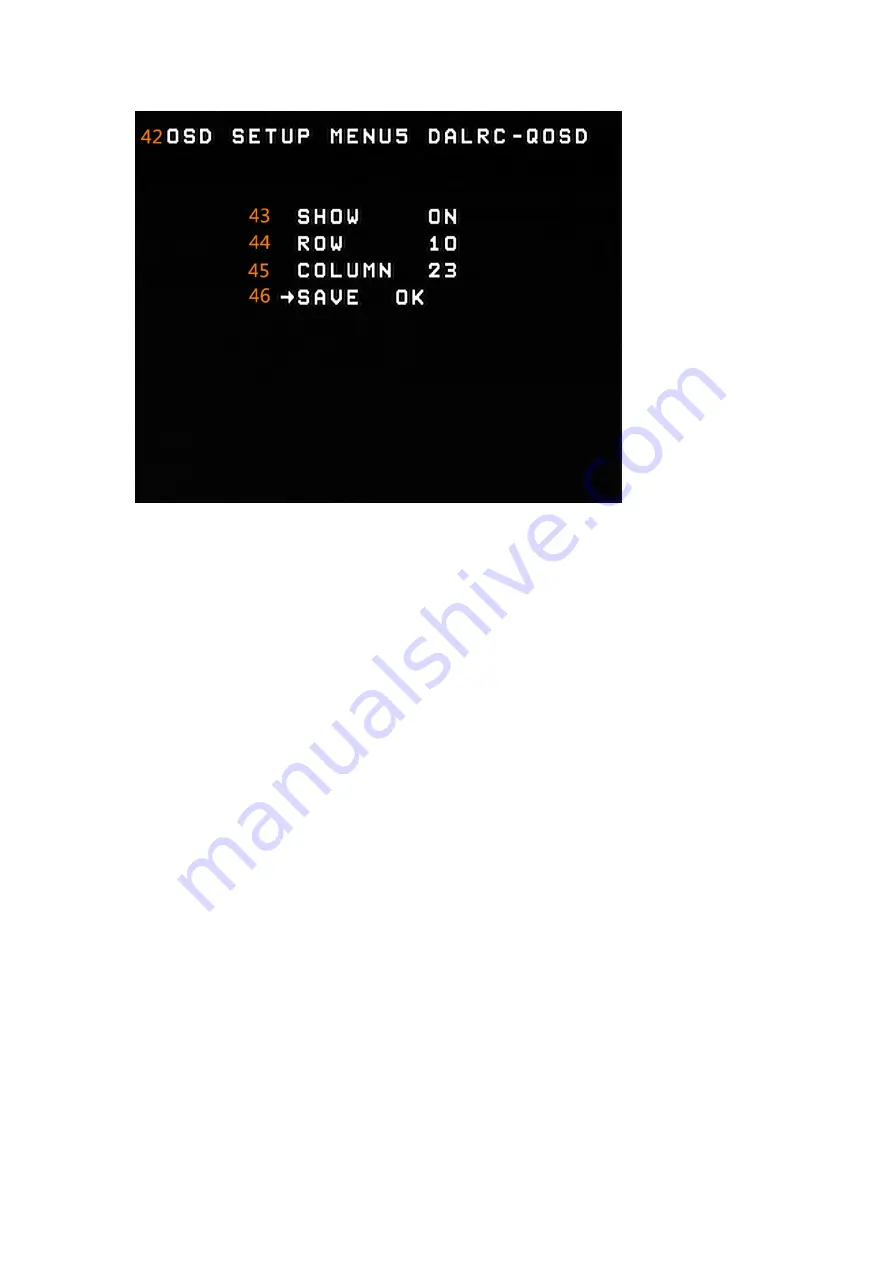
1: first page setup menu
2
:
GPS baud rate settings: Optional GPS to 38400 baud, no need to set, if you do not take GPS,
GPS baud rate is set to turn off the OSD OFF closed NO GPS Home Tips
3
:
Voltage calibration: use the meter to measure the battery voltage, and then set to the same
voltage
4
:
Remote RSSI signal calibration: Turn on the transmitter and receiver, the remote control close
to the receiver, RSSI line access, click recalibration
5
:
Video format settings: PAL and NTSC, such as the discovery of the insertion of the camera
without an image or without OSD overlay, pull out the camera to change the system can be (the
display should be PAL or NTSC standard)
6
:
OSD display type: QOSD for the default interface, such as QOSD interface data display is not
complete, switch to QOSD1. CUSTOM for the custom interface, each content can change the
location (can be changed in 10 MENU CUSTOM)
7
:
Height Gets equipment: BARO is barometer. You can also use the GPS, is recommended
barometer
Содержание QOSD
Страница 2: ...1 Hardware Connection Description ...
Страница 6: ......






























