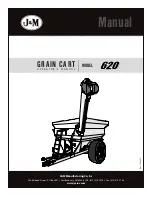Introduction
1
1 Introduction
How to Use This Manual
This manual explains the installation, maintenance, and troubleshooting of VM-1020 series
Dedicated Dynamic Message Sign (DDMS) set. For information regarding the safety,
installation, operation, or service of this system, refer to the telephone numbers on the
cover page of this manual.
Daktronics identifies manuals by the ED or DD number located on the cover page of
each manual. For example, this manual is referred to as
DD3933514
.
The serial and model numbers for the display are on the ID label attached to the display.
This label looks similar to
. When calling Daktronics Customer Service, please have
this information available to ensure timely response.
Daktronics builds displays for long life, and they require little maintenance. However, from
time to time, certain components need replacing. Refer to the
Repair & Return Programs (p.28)
if any component needs replacement or repair.
Figure 1:
Display ID Label