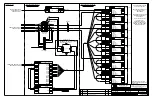14
Maintenance & Troubleshooting
5.2 Troubleshooting
This section lists potential problems with the system, indicates possible causes, and suggests
corrective action. This list does not include every possible problem, but it does represent
some of the more common situations that may occur. If the problem persists, please contact
Daktronics for assistance.
Note:
Be sure to power on the announcer’s rack, fiber conversion box, and cabinet breakers.
Make sure all connections from source to the fiber conversion box are complete.
Symptom/Condition
Possible Cause
Potential Solution
No power to cabinet
Breaker is off at sign
Bad A-2238 power supply
Turn breaker ON
Order new power supply
No audio from cabinet,
but source (announcer
’s rack)
shows output
No power at cabinet
Fiber conversion box is
unplugged from wall outlet
or cable to announcer’s
rack
Turn breaker on
Plug in fiber conversion box
No audio from cabinet
Fiber link down/
TX-RX swap
Fiber link down/
broken fiber
Swap TX-RX fibers to fix
link
Replace fiber splice, repair
fiber termination/cable
Weak audio from cabinet
Improper gain at Analog to
Digital Converter (in fiber
conversion box)
Adjust gain according to
Biamp Audia Input &
Output Expanders
Operation Manual
in
Appendix B
Poor sound quality from cabinet
(distortion)
Poor source material
(CD or MP3 with heavy
compression or distorted
material)
Clipping audio at source
(announcer’s rack) output
Blown driver in cabinet
Use high quality audio files
(.wav)
Bring source level down
below clip
Contact Daktronics to verify
defective equipment and
replace
Audio from cabinet is
intermittent
Amplifier modules within
speaker cabinet are over
driven into protect mode
Analog to Digital
Converter (in fiber
conversion box) is failing
Reduce source output level
Contact Daktronics to
replace Analog to Digital
Converter
Содержание SPORTSOUND 2000HD
Страница 2: ......
Страница 4: ......
Страница 22: ......
Страница 24: ......
Страница 28: ......
Страница 32: ......
Страница 33: ......
Страница 36: ......
Страница 41: ...3 SPECIFICATIONS...
Страница 52: ......
Страница 53: ...Daktronics Warranty and Limitation of Liability 25 Appendix C Daktronics Warranty and Limitation of Liability...
Страница 54: ......