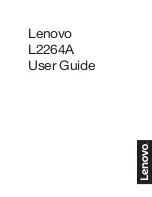Display Troubleshooting
26
Signal Routing
shows how signal is routed through the display.
Note:
Signal routing may vary depending on display size. Refer to drawings included
with the display.
1�
Signal enters the display from the external signal enclosure through the signal input
quick-connect jacks (1).
2�
Signal travels from the J32 signal input jack through an Ethernet Cat5e cable to the
J32 Ethernet jack on the controller (2a)
• The J33 auxiliary input jack and jack J31, for optional external temperature sensor,
connect to breakout harness to jack J36 on the controller.
•
The light sensor is connected to J35 on the Player Harness (2b).
3�
Signal travels from the player from Fiber A to the PLR Port A (3)
4�
From SATA A on the PLR, signal goes to the first module (4a) and travels from module
to module via SATA cables (4b), finally returning to the PLR to SATA B (4c).
5�
Signal leaves the PLR from Fiber B and travels to the Output Fiber Quick Connect (5)
or to the second PLR Fiber A.
6�
Signal from the primary display face Output Fiber Quick Connect travels to the mirror
face (6) to jack J32.
1
2b
4b
4a
4b
4c
6
5
2a
4c
3
P
L
R
P
L
R
P
L
R
Controller
Term
Panel
Power
Entrance
Quick
Connect
Output
Fans
Light
Sensor
Thermostat
Power Supplies (PS)
PS
PS
PS
PS
PS
PS
PS
PS
PS
PS
PS
PS
PS PS
PS PS
PS
PS
PS
PS
PS
PS
PS
PS
PS
PS
PS
PS
PS
PS
PS
Q
C
Figure 25:
Signal Routing
Содержание GALAXY GT6 Series
Страница 38: ...This page intentionally left blank...
Страница 40: ...This page intentionally left blank...
Страница 42: ...This page intentionally left blank...