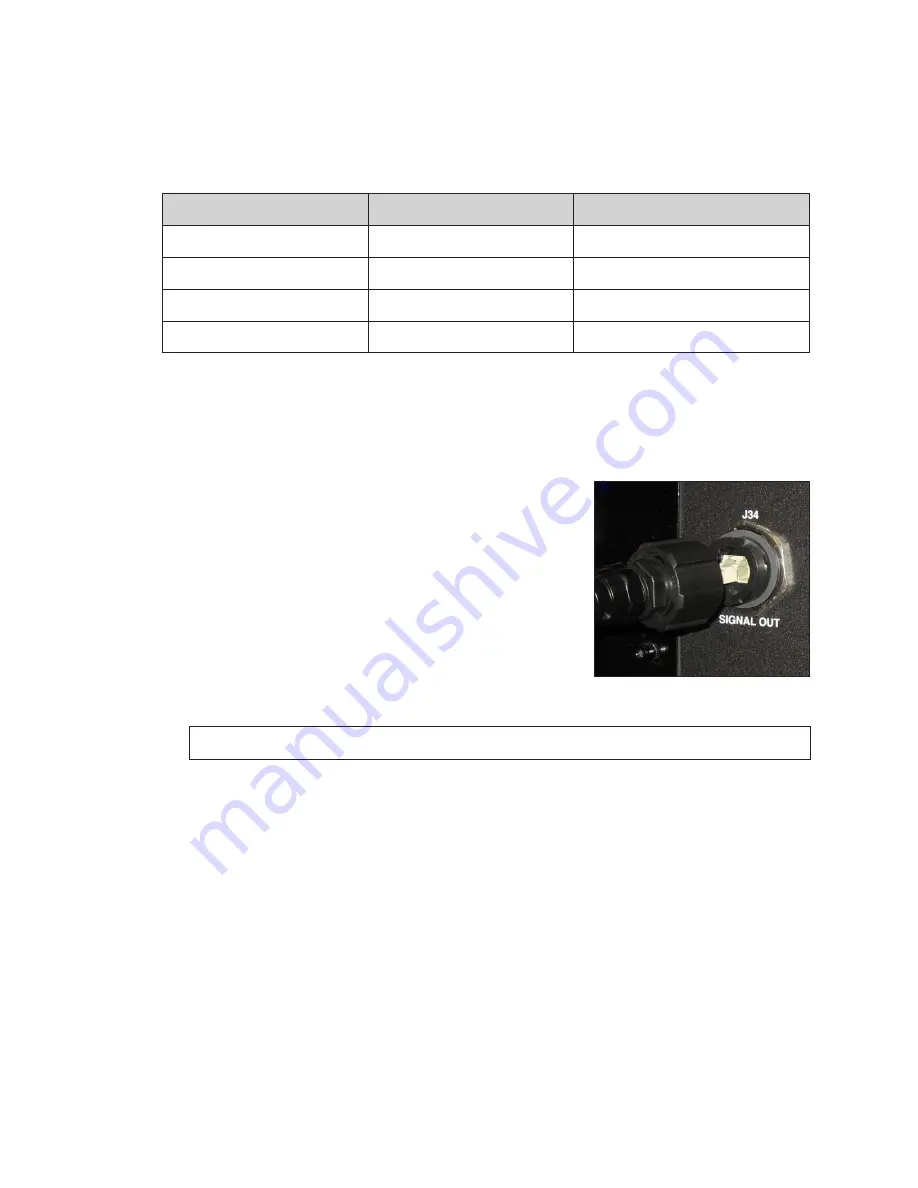
Signal Cable Installation
10
6 Signal Cable Installation
For specific details on installing the communications, consult the quick guide and manual
included with the communication equipment. Each type of communication is listed
below with its manual number.
Communication Type
Communication Manual
Communication Quick Guide
Wireless Ethernet Bridge
Ethernet
Fiber Ethernet
Cell Modem
These are the standard communication types but each site is unique and may include
additional equipment. If problems arise, contact the display's service company or
Daktronics Customer Service.
Primary/Mirror Display Interconnections
For data to get from the Primary display to the Mirror
display, the fiber interconnect cable must be connected.
This cable typically comes attached to the back of the
display.
1�
Locate cable and unpackage.
2�
Connect one end of the cable to J34 on the back of
the Primary display. Refer to
3�
Connect the other end of the cable to J32 on the
back of the Mirror display.
4�
Coil up any excess cable and secure it to prevent
vandalism and weather-related damage.
Note:
Anchor points are found on each fan hood for securing excess cable.
Sectional Display Signal Connections
For sectional displays, data is transmitted from one section to the next through fiber
cables connected to the outside of each section.
Each section has multiple jacks labeled either A or B. Refer to
for correct
cable routing between display sections. A label on the display's back also illustrates how
to connect the cables.
Figure 12:
Signal Out Jack
Содержание GALAXY GT6 Series
Страница 38: ...This page intentionally left blank...
Страница 40: ...This page intentionally left blank...
Страница 42: ...This page intentionally left blank...















































