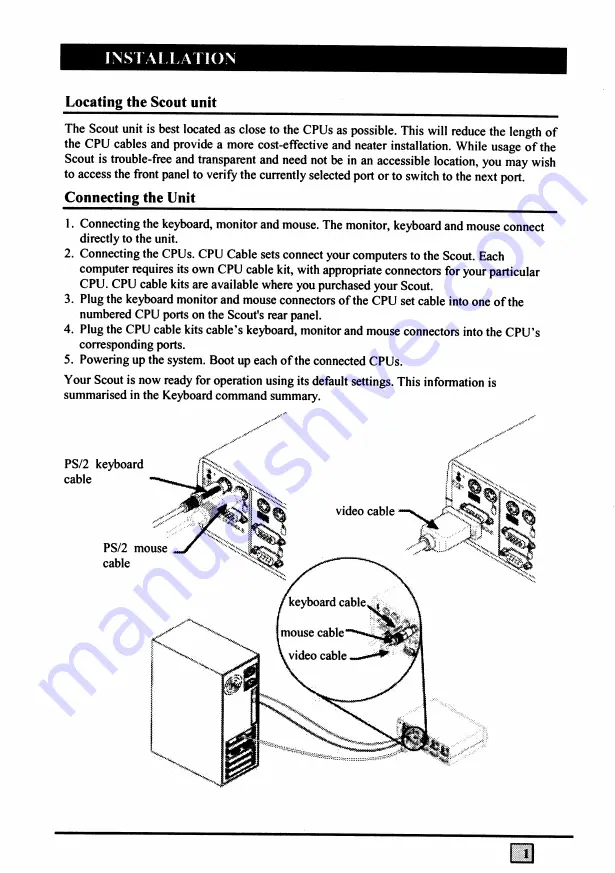
IN STA LLA TIO N
Locating the Scout unit
The Scout unit is best located as close to the CPUs as possible. This will reduce the length of
the CPU cables and provide a more cost-effective and neater installation. While usage o f the
Scout is trouble-free and transparent and need not be in an accessible location, you may wish
to access the front panel to verify the currently selected port or to switch to the next port.
Connecting the Unit
1. Connecting the keyboard, monitor and mouse. The monitor, keyboard and mouse connect
directly to the unit.
2. Connecting the CPUs. CPU Cable sets connect your computers to the Scout. Each
computer requires its own CPU cable kit, with appropriate connectors for your particular
CPU. CPU cable kits are available where you purchased your Scout.
3. Plug the keyboard monitor and mouse connectors of the CPU set cable into one of the
numbered CPU ports on the Scout’s rear panel.
4. Plug the CPU cable kits cable’s keyboard, monitor and mouse connectors into the CPU’s
corresponding ports.
5. Powering up the system. Boot up each of the connected CPUs.
Your Scout is now ready for operation using its default settings. This information is
summarised in the Keyboard command summary.
■
















