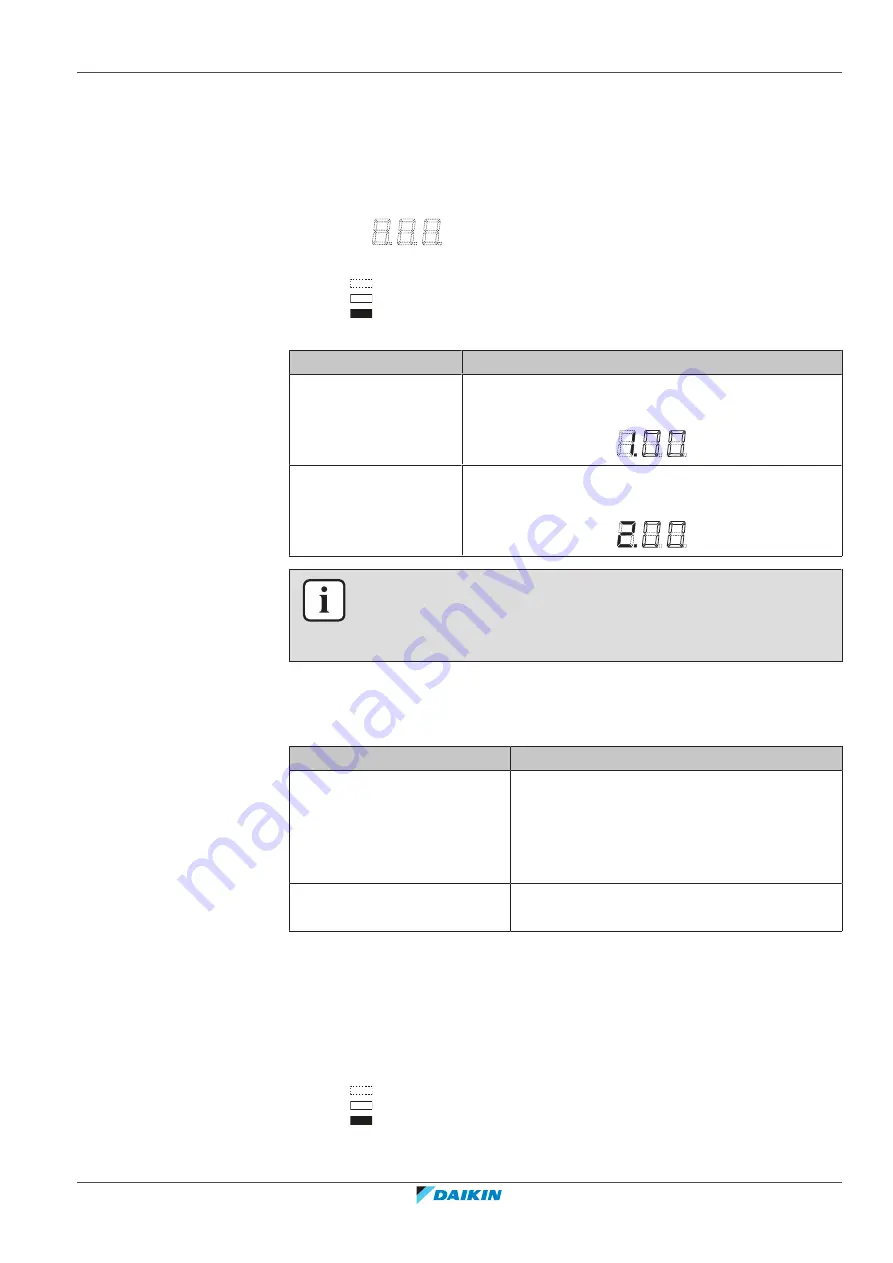
6
|
Technical data
Service manual
455
REYQ8~20+REMQ5U7Y1B
VRV IV+ Heat Recovery
ESIE18-15B – 2020.05
6.9 Field settings
6.9.1 To access mode 1 or 2
1
Check if the unit is in normal mode. If NOT in normal mode, push BS1 to
return to normal mode. 7‑segment display indication state will be as shown:
Result:
2
7‑segment display indications:
Off
Blinking
On
3
BS1 is used to change the mode you want to access.
Access
Action
Mode 1
Push BS1 one time.
7‑segment display indication changes to:
Mode 2
Push BS1 for at least 5 seconds.
7‑segment display indication changes to:
INFORMATION
To access the field settings on BRC1E or BRC1H controller, see the installer reference
guide of the specific controller and the indoor unit installer reference guide for more
information.
6.9.2 To use mode 1
Mode 1 is used to monitor the status of the unit.
What
How
Changing and accessing the
setting in mode 1
Once mode 1 is selected (push BS1 one time),
you can select the wanted setting. It is done by
pushing BS2.
Accessing the selected setting's value is done by
pushing BS3 one time.
To quit and return to the initial
status
Press BS1.
Example:
Checking the content of parameter [1‑10] (to know how many indoor units are
connected to the system).
[A‑B]=C in this case defined as: A=1; B=10; C=the value we want to know/monitor:
1
Make sure the 7‑segment display indication is as during normal operation
(default situation when shipped from factory). 7‑segment display indications:
Off
Blinking
On
Содержание VRV IV+
Страница 473: ......
Страница 474: ......
Страница 475: ......
Страница 476: ...ESIE18 15B 2020 05 Copyright 2020 Daikin Verantwortung für Energie und Umwelt ...
















































