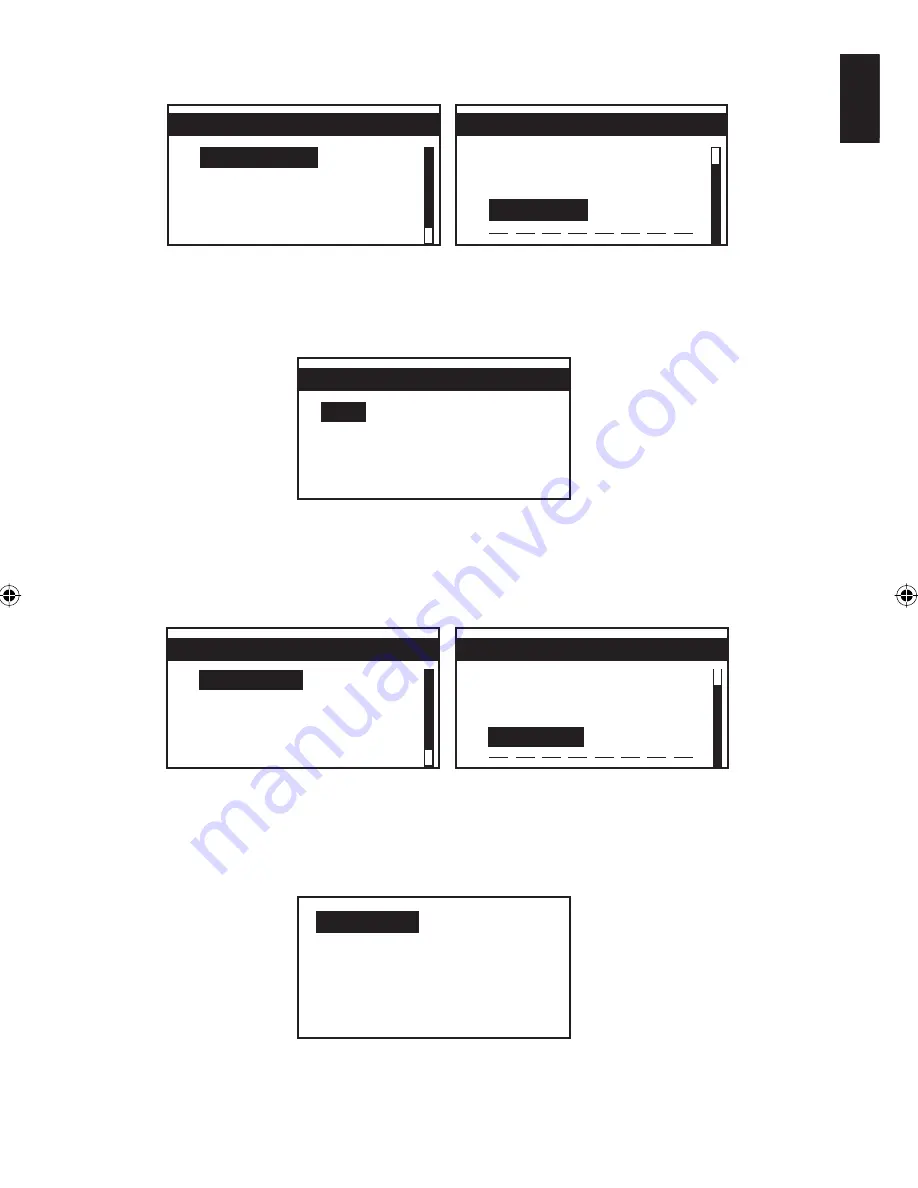
3
ENGLISH
ENGLISH
Main Menu
Press ENTER to go to this menu.
MAIN MENU
MAIN MENU
Operation
Menu
Timer Menu
Settings
Menu
Alarm Menu
Timer
Menu
Warning Menu
Alarm
Menu
Display Menu
Warning
Menu
There are 6 sub menus in [Main Menu]. Press
5
or
∞
to select sub menus, ENTER to enter into
the sub menu or press ESC to exit to main display screen.
Operation Menu
Select [Operation Menu] in [Main Menu] and press ENTER to go to this menu.
OPERATION MENU
Status
:
OFF
Mode :
Heating
Set Temp
: 24°C
Manual Defrost
Some basic settings can be done here. Press
5
or
∞
to select the required setting. Then, press EN-
TER to enter the setting mode. Press
5
or
∞
to toggle the setting. Press ENTER again to confi rm
the setting. Press ESC to exit to [Main Menu].
Settings Menu
Select [Settings Menu] in [Main Menu] and press ENTER to go to this menu.
SETTINGS MENU
SETTINGS MENU
Set Parameter
Change Password 1
User Setting
Change Password 2
Change Password 1
Panel Option
Change Password 2
Unlock Panel
Panel
Option
Some advance settings can be found here. Press
5
or
∞
to select the required setting. Then, press
ENTER to enter the setting mode. Press
5
or
∞
to toggle the setting. Press ENTER again to confi rm
the setting. Press ESC to exit to [Main Menu].
Panel Option
Select [Panel Option] in [Settings Menu] and press ENTER to go to this menu.
Backlight ON
:
Normal
Alarm
Buzzer
:
ON
Contrast
:
50%
Brightness
:
Medium
Temp Unit
: °C
Idle Pg Timeout : 10 m
Press
5
or
∞
to select the required setting, ENTER to enter into the setting.
Press
5
or
∞
to select the required option, ENTER to select the option.
Press ESC to exit to [Settings Menu].
* Note: Display diagram is for illustration purpose only. It may differ for different models.
The display information shall be subjected to the setting in the main controller board.
*
*
*
*
*
*
Содержание OM-5RTBR-0709(0)-DENV
Страница 2: ......


























