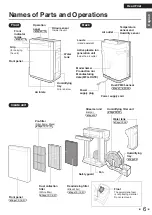17
Operation
Operation
Note
• Indoor temperature may fall when the Humidifying operation is running.
• Gurgling or splashing sounds may be generated when the Humidifying operation is running, however, this is normal (not a
malfunction).
►
Page 36
• If the set humidity is reached or the water supply lamp lights up during humidifying operation, humidifying operation will stop, but
air purifying operation will continue.
• The humidifi er is turned ON when MOIST MODE is selected.
• Even if you select a mode other than MOIST MODE, if the unit remains in MOIST MODE for about 3 seconds or more while you
are cycling through the modes, Humidifying operation will be “ON”.
• If
is pressed during AUTO operation or MOIST MODE, humidifi cation will continue to be “ON” and AUTO FAN MODE will be set.
Using Humidifying and
Air Purifying Operation
Fill the water tank with water.
►
Page 12
• Air purifi cation is always performed with humidifi cation (It is not possible to
run the Humidifying operation exclusively.)
Attention
• Make sure that the humidifying fi lter unit is attached when using this operation.
• Change the water in the humidifying tray and water tank everyday.
• Be sure to use tap water for the water in the water tank.
• As leaving any residual water in the humidifying tray will lead to bad odours and dirt build-up, be sure to discard any
residual water in the humidifying tray each time the water tank is refi lled.
1.
Press
.
2.
Press
to switch the humidifi cation mode.
• Each press cycles between the HUM lamps (green).
(High)
OFF
(Low)
(Standard)
• Pressing
during operation will cause operation to stop.
Low
Targets a humidity level of around 40%*.
Standard
Targets a humidity level of around 50%*.
High
Targets a humidity level of around 60%*.
* Depending on room conditions such as indoor and
outdoor temperatures and humidity levels, the target
humidity level may be exceeded (or not reached).
►
Page 39
Operating the Unit in a MODE
Select a MODE specifi c to our needs.
Airfl ow is adjusted automatically when the unit is running in a MODE.
1.
Press
during operation.
• Each press cycles between the MODE lamps [green].
(AUTO FAN)
(ANTI-POLLEN)
(ECONO)
(MOIST)
(CIRCULATOR)