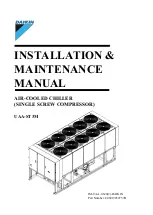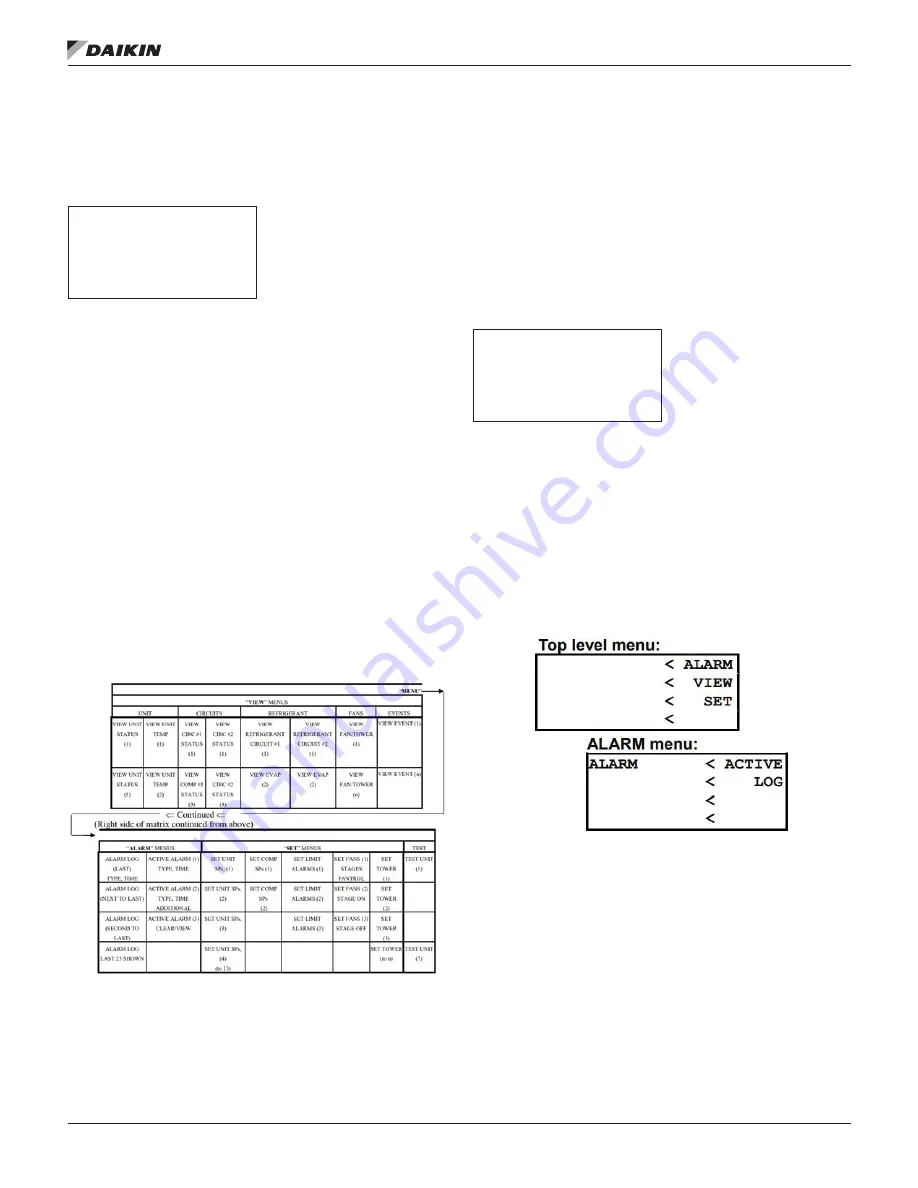
IOM 1322-1 • WATER-COOLED SCROLL COMPRESSOR 50 www.DaikinApplied.com
Unit Controller
Either password must be entered before a protected setting
can be changed. Once the correct password has been entered,
the previously selected screen will reappear. Once a password
has been entered, it will remain valid for 15 minutes after the
last key-press.
SET UNIT SPs (17)
ENTER PASSWORD: XXXX
Active Password
Level: None
This screen can be accessed either through the SET OTHER
menu or by simply pressing the ENTER key while on one of
the SET screens. The controller will automatically go from the
screen with the setting change to this screen.
Menu Screens
Various menus are shown in the controller display. Each menu
screen shows specific information, in some cases menus are
only to view status of the unit, in some cases for checking
alarms, and in some cases they are used to set set point
values that can be changed.
The menus are arranged in a matrix of screens across a top
horizontal row. Some of these top-level screens have sub-
screens located under them. The content of each screen and
its location in the matrix are shown in Figure 10. A description
of each menu begins on page 53.
The arrow keys on the controller are used to navigate through
the menus. The keys are also used to change numerical set
point values contained in certain menus.
Figure 25: Menu Matrix
Selection can be made within the matrix by using the LEFT/
RIGHT keys to move between columns and the UP/DOWN
keys to move between rows.
Editing shall be accomplished by pressing the ENTER key until
the desired field is selected. This field shall be indicated by a
blinking cursor under it. The arrow keys shall then operate as
defined below.
CANCEL
(Right) Reset the current field to the value it had
when editing began.
DEFAULT
(Left) Set value to original factory setting.
INCREMENT
(Up) Increase the value or select the next item
in a list.
DECREMENT
(Down) Decrease the value or select the
previous item in a list.
During edit mode, the display shall show a two-character wide
menu pane on the right as shown below
SET UNIT SPs (X) <D
(data) <C
(data) <+
(data) <-
Additional fields can be edited by pressing the ENTER key until
the desired field is selected. When the last field is selected,
pressing the ENTER key switches the display out of “edit”
mode and returns the arrow keys to “scroll” mode.
Menu Descriptions
This section contains information on each screen. The menu
screens are in order of the matrix in Figure 10 going from left
to right and down when there are sub-menus. Many menus are
self-explanatory.
Screen Definitions – MENU
Содержание IOM 1322-1
Страница 4: ......
Страница 57: ...Unit Controller Operation www DaikinApplied com 57 IOM 1322 1 WATER COOLED SCROLL COMPRESSOR...
Страница 71: ...Unit Maintenance www DaikinApplied com 71 IOM 1322 1 WATER COOLED SCROLL COMPRESSOR...
Страница 72: ...IOM 1322 1 WATER COOLED SCROLL COMPRESSOR 72 www DaikinApplied com Troubleshooting Chart Troubleshooting Chart...
Страница 74: ...IOM 1322 1 WATER COOLED SCROLL COMPRESSOR 74 www DaikinApplied com Troubleshooting Chart...
Страница 75: ...Troubleshooting Chart www DaikinApplied com 75 IOM 1322 1 WATER COOLED SCROLL COMPRESSOR...
Страница 76: ...IOM 1322 1 WATER COOLED SCROLL COMPRESSOR 76 www DaikinApplied com Troubleshooting Chart...
Страница 77: ...Troubleshooting Chart www DaikinApplied com 77 IOM 1322 1 WATER COOLED SCROLL COMPRESSOR...
Страница 78: ...IOM 1322 1 WATER COOLED SCROLL COMPRESSOR 78 www DaikinApplied com Troubleshooting Chart...