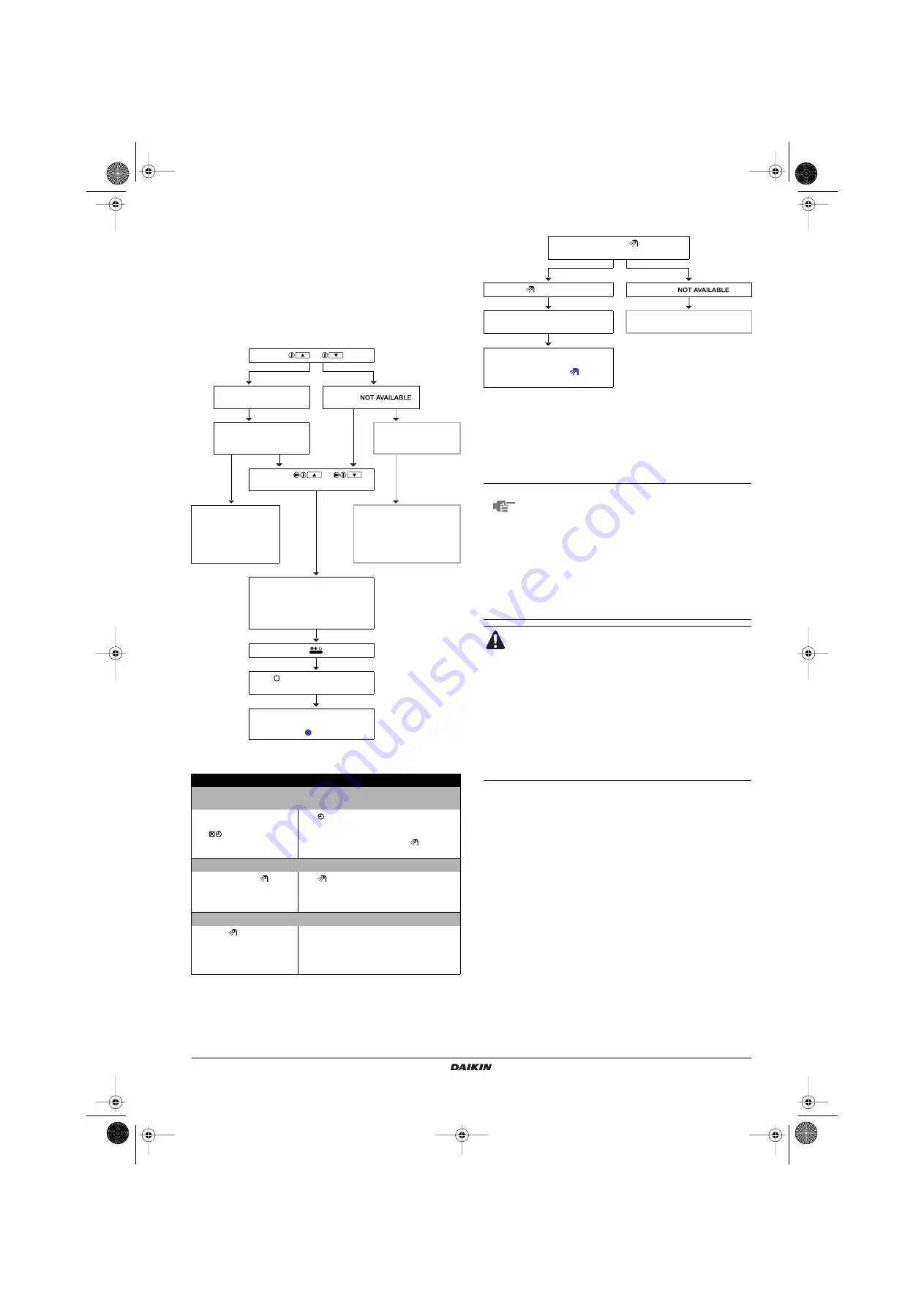
EKHBRD011~0Y17
Indoor unit for air to water heat pump system and options
4P402192-1B – 2017.09
Operation manual
2
Q
UICK
START
-
UP
OF
THE
UNIT
In this chapter the step-by-step procedure is explained for starting up
both space heating and domestic water heating.
The more detailed information of how the unit must be operated is
explained in the chapter
"Operation of the unit" on page 2
The quick start-up offers the user the possibility to start up the
system before reading the entire manual.
Space heating operation
Domestic water heating operation
Manual storage
O
PERATION
OF
THE
UNIT
The remote controller offers full control over your installation. It can
control all heating applications which vary in capacity, electrical
supply and installed equipment (options). Operating the EKHBRD
unit comes down to operating the remote controller.
Push the
or
button
Display:
8
8
8
88
8
8
8....8
8
8
8
starts
blinking
Display: "
"
Set desired room
temperature (e.g. 22°C)
The remote controller
room thermostat
function is not installed
Push the
or
button
You have "room
temperature based"
control of your system
(remote controller
room thermostat is
installed)
You have "leaving water
temperature based" control
of your system
Set desired leaving water
temperature (e.g. 65°C)
If the display is blank,
automatic leaving water
temperature is enabled
Push the
button
The
LED will light up and the
unit will start
For further details and advised
settings, see
.
Domestic water heating (only if domestic hot water tank option is installed)
Automatic storage (daily water heat-up, once during night and/or once during
day)
Turn on field setting [1-00]
and or [1-02] and then push
the
button.
See
The
icon will display.
Hot water will be produced at next scheduled
action.
When water heat-up starts, the
icon will
be blinking (1 second interval).
Manual storage (one time water heat-up)(refer to scheme below)
Push and hold the
button
for 5 seconds.
See
The
icon will start blinking (1 second
interval).
Hot water will be produced.
Reheat (continuous, keeping the minimum water temperature)
Push the
button 1 time.
See
.
Hot water will be produced if the domestic hot
water tank temperature is below the selected
value.
Water will be heated up until the selected
value is reached.
Push and hold the
button for
5 seconds
Display:
icon starts blinking
Display: "
"
Your water will be heated till
storage set point (one time action)
The domestic hot water tank is not
installed
For further details and advised
settings, see
NOTE
It is advised to use the remote controller, which
includes room thermostat function, delivered with the
unit.
This will prevent excessive space heating and will stop
the outdoor and indoor unit when the room
temperature is above the thermostat set point. Based
on the request from the user there is an immediate
feedback to the compressor control which optimizes
the performance.
Refer to the typical application examples in the indoor
installation manual for more details.
■
Never let the remote controller get wet. This may
cause an electric shock or fire.
■
Never press the buttons of the remote controller with a
hard, pointed object. This may damage the remote
controller.
■
Never inspect or service the remote controller
yourself, ask a qualified service person to do this.
■
Do not rinse the indoor unit. This may cause electric
shock or fire.
■
Do not climb, sit or stand on top of the unit.
■
Do not place any objects or equipment on the unit top
plate.
4PEN402192-1B_2017_09.book Page 2 Friday, October 6, 2017 8:45 PM


















